Configure Database Updates
It is essential you have the latest virus database to ensure you are protected against the newest threats.
- Note: Managed endpoints – Database update settings should be configured in a Xcitium Enterprise profile.
The default policy of XCS for Linux:
i. Periodically check for and download database updates
ii. Automatically update the virus database before starting a scan.
See the following links for more details:
Manually update the virus database
- Open Xcitium Client Security
- Click the 'Antivirus' tab
- Click 'Update Virus Database' on the tasks screen
XCS will contact Xcitium servers and download any available updates. Please ensure you are connected to the internet.
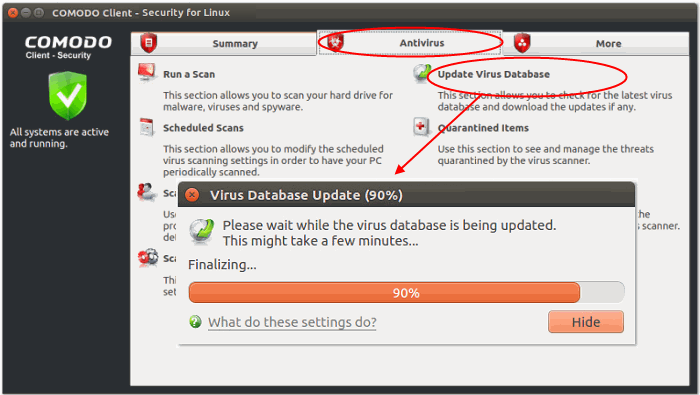
Сonfigure automatic database updates
- Click 'Antivirus' > 'Scanner Settings'
- Select 'Real Time Scanning'
- Enable the 'Automatically update
virus database' option
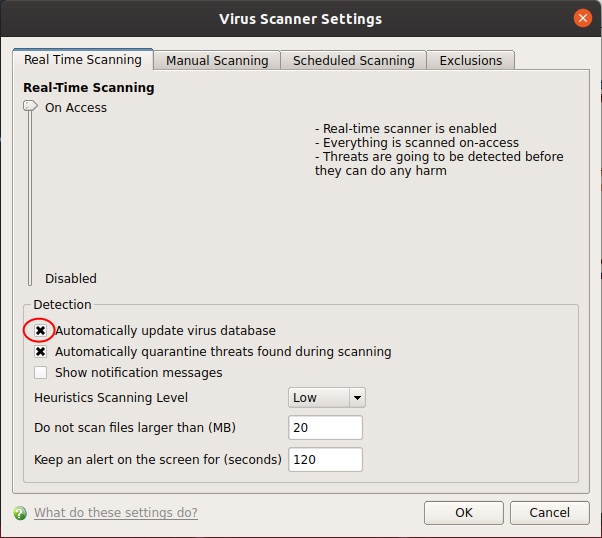
- Note - You can enable or disable pre-scan updates for manual and scheduled antivirus scan types.
See 'Scanner Settings' if you need more help with this.


