Device Control Logs
- Click 'More' > 'Preferences' > 'View Antivirus Events' > 'More' > 'Device Control Events'
- Device control logs show events where an external device was connected, or disconnected, from the endpoint. The log also tells you if the connection was allowed or blocked.
- Each log shows the time of the connection, the device connected and whether the connection was allowed or blocked.
View external device connection logs
- Click 'More' > 'View Antivirus Events'
- Click the 'More' button to open the log viewer module
- Select 'Device Control Events' in the left-menu
The device control logs are shown on a new tab in the log viewer module:
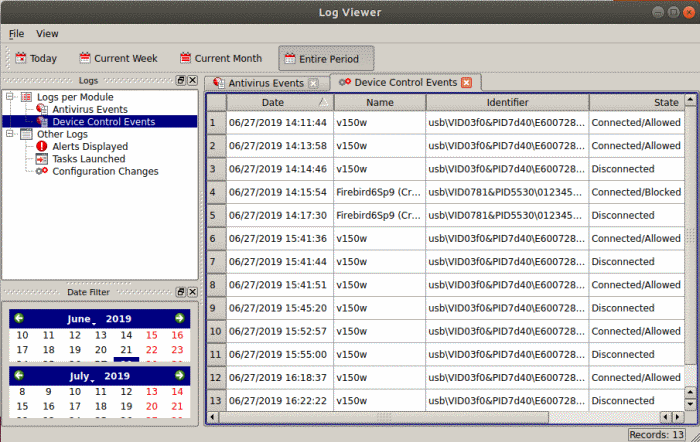
|
Device Control Events - Column Descriptions |
|
|---|---|
|
Column Header |
Descriptions |
|
Date |
Date and time the USB storage device connection event. |
|
Name |
The label of the device. |
|
Identifier |
The unique identification string of the device. The identifier Is a combination of the vendor identification number (VID) and the product identification number (PID). |
|
State |
Whether the device was connected or disconnected and whether the connection was allowed or blocked. |
- Right-click anywhere inside the log viewer to view further options:
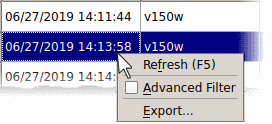
- Refresh - Adds recently created logs to the list
- Advanced Filter - Filter device control events by various criteria, including name, identifier and state.
- Export... - Save the events list as an HTML file.


