Customer Portal White Labeling and Appearance Settings
Click the 'Profile' icon at top-right then choose 'Settings'
- You can customize the appearance of cWatch, so your customers see your branding when they login to the cWatch portal.
- You can re-brand your customer’s portal with:
- Your company logo – This is shown on the header of all pages in your customer portal
- Your favicon – This is the little company icon shown on the left of the browser tab
- Your page title – This is the text in the browser tab
- Your trust seal – This is the website badge customers place on their site to show it is secure
- You can also restrict certain features on the customer portal.
Open the appearance settings interface
- Click the 'Profile' icon at top-right and choose 'Settings'
- Click the appearance icon
 in the left-menu
in the left-menu
OR
- Click the menu button at top-right and select 'Appearance'
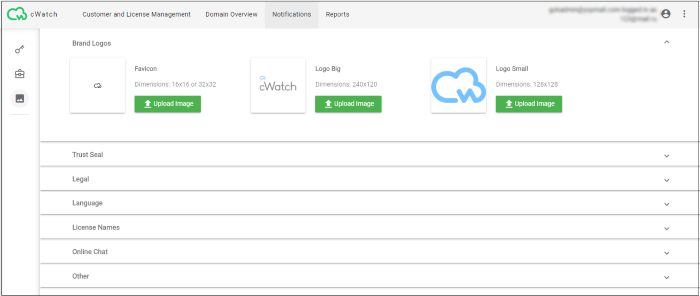
The interface lets you:



