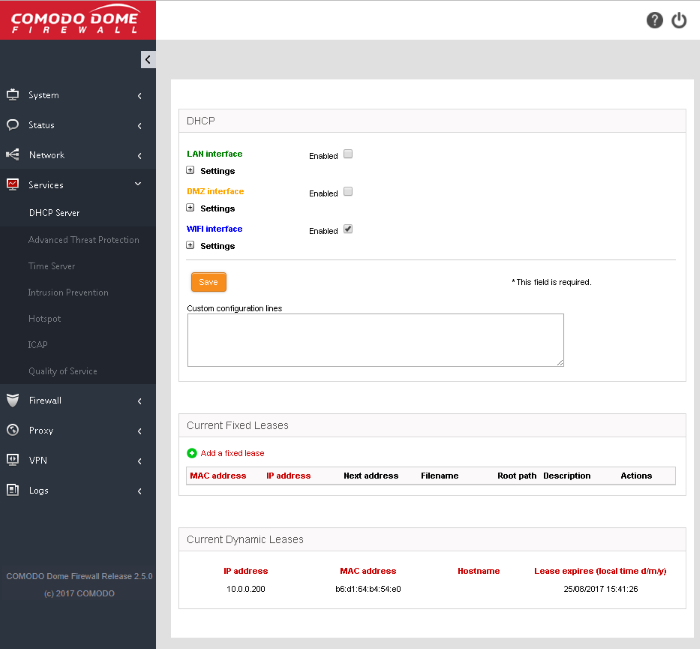Configure DFW Virtual Appliance Services and Protection Settings
- Click 'Services' in the left-hand menu to configure Dome Firewall services.
- DHCP Server - Configure a Dynamic Host Control Protocol (DHCP) server to assign dynamic or static IP addresses to clients connected to your network zones.
- Advanced Threat Protection - Define threat profiles, application containment settings, manage security software at remote endpoints, configure the AV engine and schedule AV scans
- Time server - Specify a network time server (NTS) and manually adjust/update time.
- Intrusion Prevention System- Configure Snort rules for use by the intrusion prevention system (IPS).
- Hotspot - Built-in Captive Portal Service for governing Wi-Fi hotspots on your network.
- ICAP - Configure the ICAP protocol, which is designed to adapt content while traversing between internet and individual nodes via Dome Firewall.
-
Quality of Service - Set priority for IP traffic used by different services. Allocate bandwidth to different services.