Configure SSH Access
- Click 'System' on the left then select 'SSH access'
- The SSH access interface allows you to enable remote SSH access to the DFW virtual appliance
- Once done, clients in external network can access clients connected to local network and running any service that can be tunneled through SSH, like Telnet.
|
Note: SSH access grants access to important information and configuration data which are inaccessible via Dome Firewall's GUI interfaces. Administrators should provide SSH access and authorization with caution. |
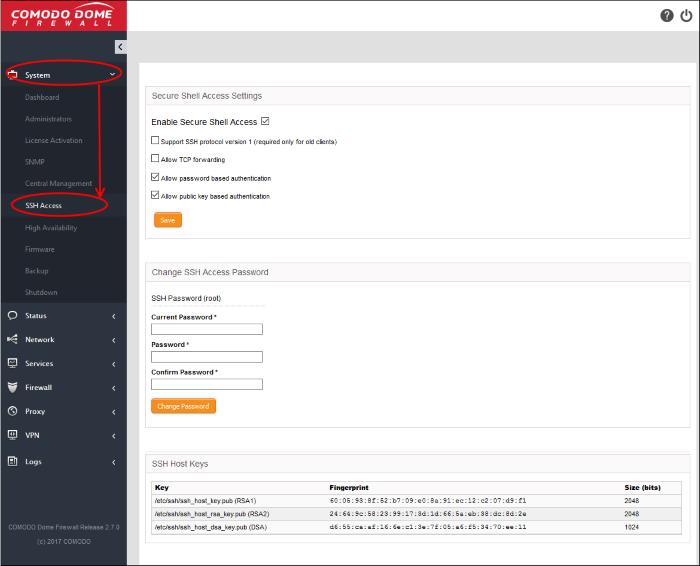
Secure Shell Access Settings:
- Enable Secure Shell Access – Allows you to enable/disable the SSH access.
- Support SSH protocol version 1 – Select this option only if you are using old SSH client that do not support the newer versions of the SSH protocol.
- Allow TCP forwarding – Select this option to allow other protocols like TCP to tunnel through SSH.
- Allow password based authentication – Select this option if you plan to use password type authentication for administrators logging-in to the DFW administrative console through SSH access
- Allow public key based authentication - Select this option if you
plan to use public key type authentication for administrators
logging-in to the DFW administrative console through SSH access. As
a prerequisite, The public keys need to be added to the file
/root/.ssh/authorized_keys.
- Select the required options and click 'Save' for your configurations to take effect.
The administrator can specify the password for SSH access from external network.
- SSH Password (root) - The password for the administrator that can login to the shell for administration. Logins can be made either via the serial console, or remotely with an SSH client.
- Enter the password and confirm the same in the required boxes and click 'Change password' for the new password to take effect.
|
Note: Passwords should be at least eight characters long and not easily guessed. They should contain a mixture of upper and lower case letters, numbers and special characters. |
SSH host keys
The SSH host keys table displays a list of public SSH host keys of the DFW virtual appliance, generated during the initial connection of the openSSH server, along with their fingerprint and key size in bits.
|
Note: For a client to be accessible from an external network through SSH access, the client needs to be reachable from the external device. You can create a firewall rule under Firewall > System access to allow access to the client from the external device. See Configure System Access for more details. |



