Configure Wireless Hotspot
- A hotspot service provides internet connection to mobile devices. The connection is provided by WiFi from the uplink device or external interface by which the virtual appliance is connected to the internet.
- The hotspot interface lets you configure the captive portal service for authenticating Wi-Fi connections. The authentication can be chosen from two methods:
- Turkish Identification Number
- One time password (OTP) sent to the user's device via SMS
|
Note: For enabling authentication through SMS, the administrator should have subscribed for the OTP service from a SMS token service provider. |
You can also create a whitelist of devices, enabling device users to login to the hotspot without authenticating themselves.
To access the 'Hotspot' interface, click 'Services' > Hotspot' from the left hand side navigation.
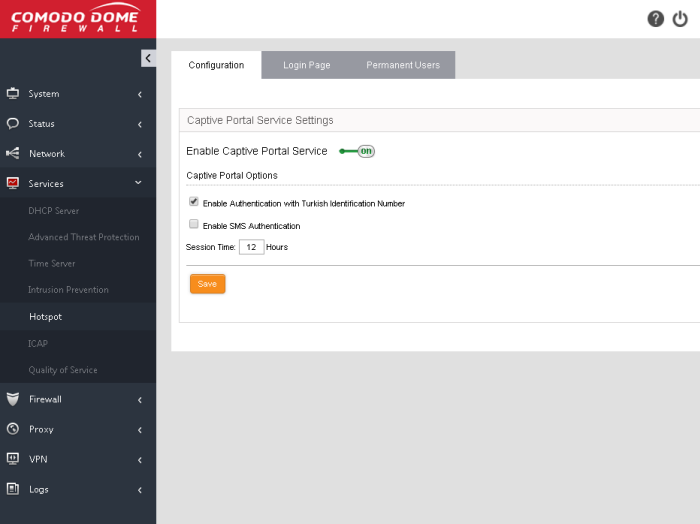
The following sections provide more details on:



