High Availability
- Click 'System' on the left then select 'High Availability'
The 'High Availability' screen allows you to configure an 'Active-Passive' failover formation for your Dome Firewall virtual appliance. This helps ensure continuity of operations and avoids a single point of failure.
- To configure the feature, you need to specify the IP address of a second Dome Firewall virtual appliance.
- Once set up, the slave Dome Firewall server will take over operations should the master server fail.
- The two devices share a virtual IP address.
- Please note that SSH Access must be enabled for this feature to work. See Configure SSH Access must be enabled for this feature to work.
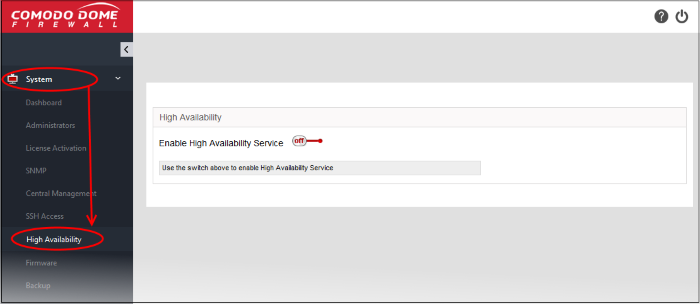
To
enable High Availability
- Click 'System' > 'High Availability'
- Toggle the 'Enable High Availability Service' switch to 'On':
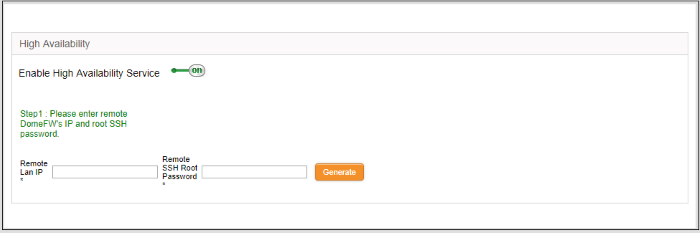
- Enter your 'Remote LAN IP'. For example, if two Dome Firewall devices, 1 (10.10.10.2) and 2 (10.10.10.3), share a remote LAN IP address such as 10.10.10.1, you need to enter this address in both master and slave Dome Firewall devices. The IP address 10.10.10.1 is directed to device 1 (10.10.10.2) and during fail-over is redirected to device 2 (10.10.10.3).
- Enter 'Remote SSH Root Password' to provide secure remote login over an unsecured network.
- Click
'Generate' to establish connection to the slave Dome Firewall device
and thus provide high availability.



