View Logs
- The 'Logs' module shows events that are currently taking place across all modules, allowing you to troubleshoot problems and monitor activities in real time.
- Logs can be filtered according to date, keyword or module. You can also export logs from selected modules to generate reports in .csv format.
- Click 'Logs' on the left-menu
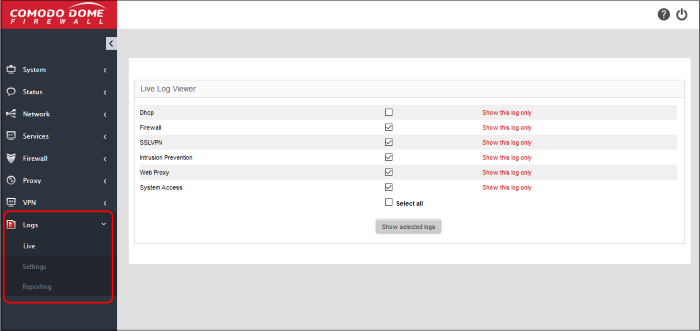
See the following sections for more help:
- Realtime Logs - View realtime logs of selected Dome features
- Configure Log Settings - Set your view options, remote syslog server, life-cycle of log summaries and more
- Generate Reports - Export logs from selected modules to a .csv file



