Manage Admin Accounts
- Super admins can create new administrators with specific permissions.
- An admin's privileges are determined by the profile assigned to them. You should first configure an admin profile then assign the profile to the administrator.
- Administrator activities are logged as part of access control. Logged items include date, time, type of event, subject id, component name and the event outcome.
- Click 'System' > 'Administrators' to open the configuration interface.
To configure administrators and roles
- Click 'System' > 'Administrators' in the left-hand menu:
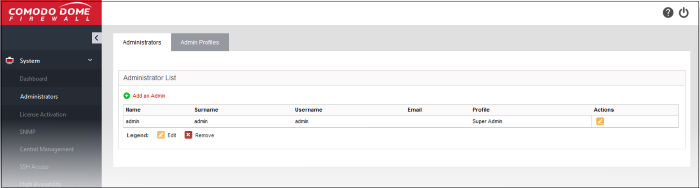
The interface contains two tabs:
- Administrators - Create and manage fellow administrator accounts. See Add and Manage Administrators for more details.
- Admin
Profiles - Create and manage administrative roles with different privilege levels. These profiles can then be applied to individual administrators. See Manage
Administrative Roles for more details.



