Safe Browsing
Tap the 'Safe Browsing' button on the home screen
- Safe browsing is a website filter which protects you online by blocking harmful, suspicious, and phishing websites.
You need to enable the 'Accessibility' service for Comodo Mobile Security to use this feature.
- Go to ‘Settings’ > ‘Accessibility’ in Android.
- Supported browsers – Samsung browser / Opera / Chrome (Android). Safari (iOS).
Enable safe browsing
- Open Comodo Mobile Security
- Login to your account (optional)
- Tap 'Safe Browsing' on the home screen
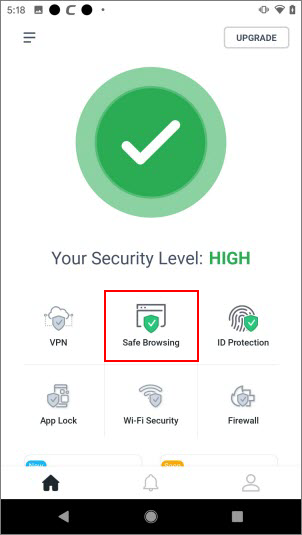
- Safe browsing is activated when you enable the 'Accessibility' service for CMS
- You
will be prompted as follows if you have not yet enabled it:
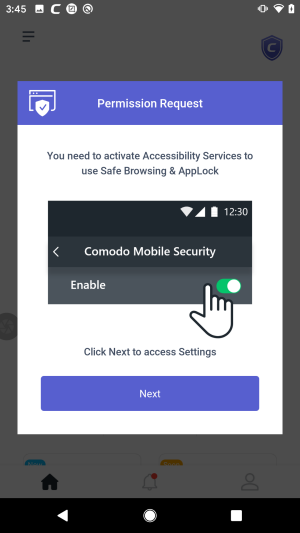
- Tap 'Next' to open the accessibility settings page:
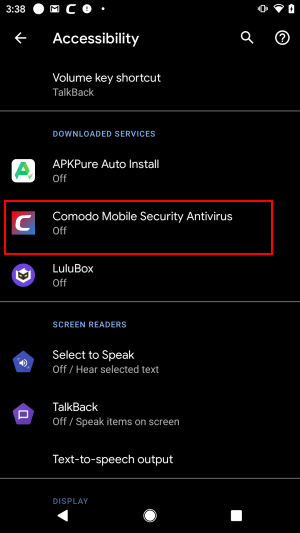
- Tap 'Comodo Mobile Security Antivirus' to enable the service
- Tap 'Allow' in the permissions pop-up. CMS needs these permissions to check whether the sites you visit are malicious:
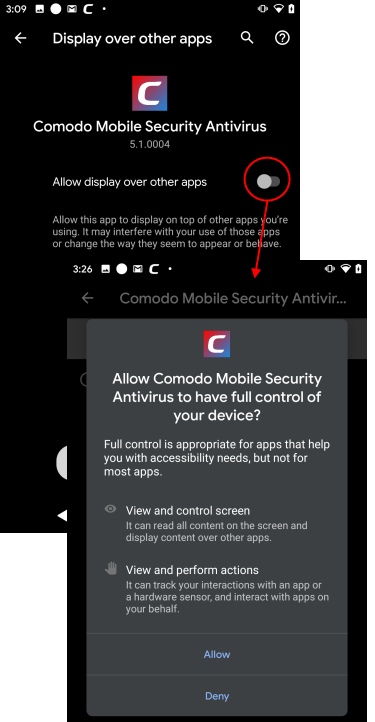
- Safe
browsing is now enabled on your device and the shield turns green.
- You will see the following warning if CMS blocks a website:
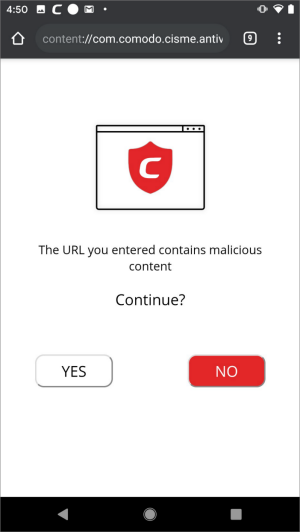
Note - You can permanently add websites you trust to the
- No - Block the website (recommended)
- Yes - The website is allowed to load. CMS allows the site this time only
- Tap the Safe Browsing tile to deactivate the Safe Browsing service, if required.



