Download and Install Comodo Mobile Security
You can download Comodo Mobile Security (CMS) in a few steps:
- Visit Google Play at https://play.google.com/store/apps/details?id=com.comodo.cisme.antivirus
Note: You need a Google account to download apps from the Play store.
At the product page:
- Tap the 'Install' button
- After
installation, click the 'Open' button to launch the app:
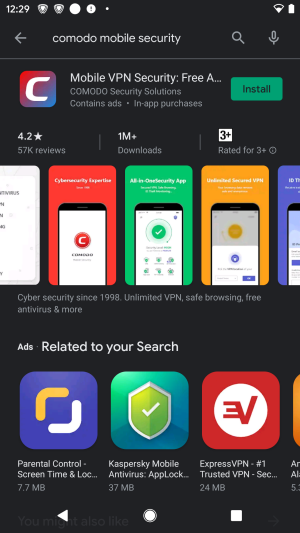
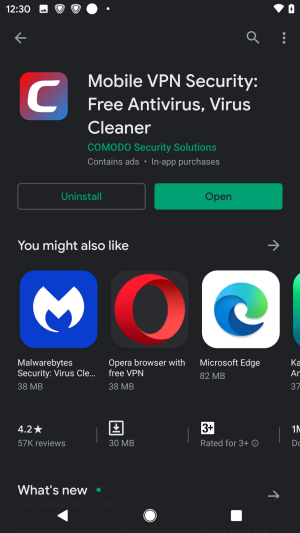
- Enter your username and password to connect to your account
- Hit 'Start Scan' to run the first virus scan after installation:
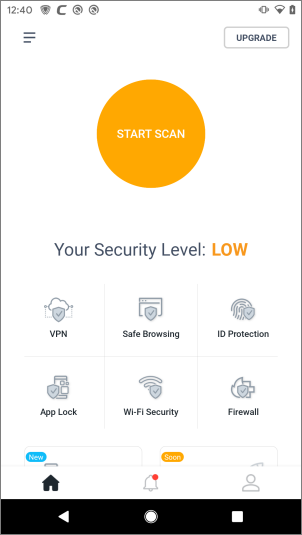
- The results screen shows any problems that were found on your device.
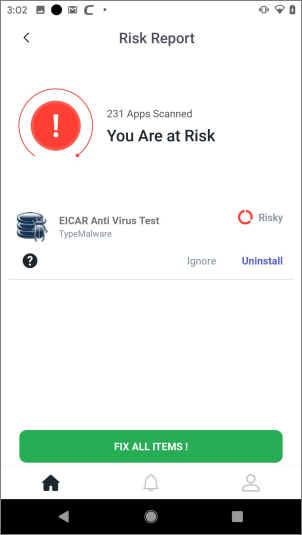
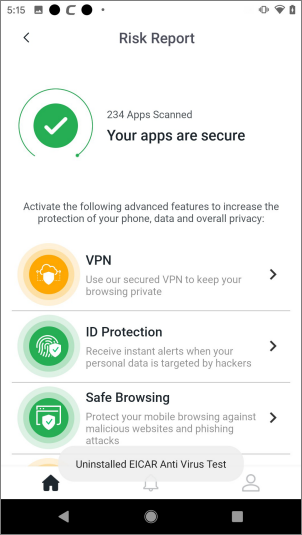
- Secure (check-mark in green circle) - No threats were found on your device
At Risk (exclamation mark in red circle) - Threats were foundon your device. You can handle each threatseparately or hit 'Fix All Items' to remove them all
- Fix All Items - Remove all discovered threats
- Ignore - Leave the app on your device
- Uninstall - Remove the individual app from your device
See 'Scan your Device' for more information.



