Create a CMS Account
You need to create a Comodo Mobile Security (CMS) account to enable the following features:
- ID Protection
- VPN
- APP Lock
- Firewall
- Wi-Fi Security
- Vault
Virus scans and safe browsing do not require a CMS account. See 'Upgrade your Account' for info about the features available with each license type.
Registration is quick and easy:
- Open Comodo Mobile Security
- Touch the user icon at the bottom-left of the home screen
- Open the 'Sign up' tab at top-right:
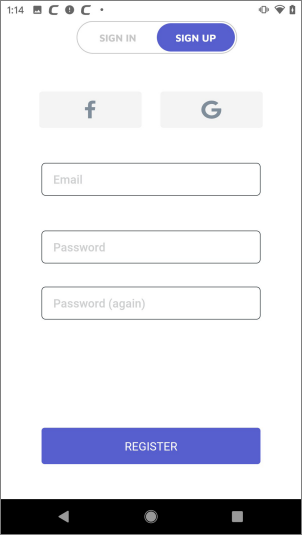
- Email - Enter your contact mail address. This doubles up as your account login name.
- Password - Create an account password and confirm it.
- Touch 'Register' to submit your request.
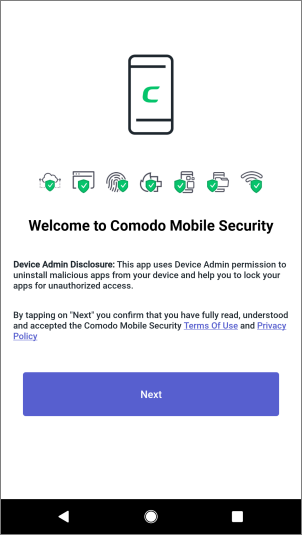
- Read the terms of use and privacy policy then tap 'Next'
- Hit ‘OK’ in the account confirmation screen:
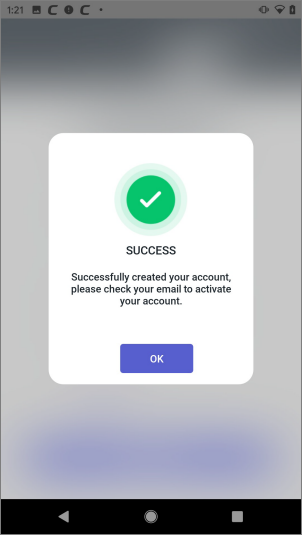
You will receive an account activation mail at your contact email address:
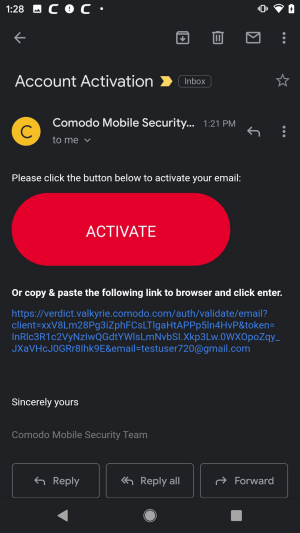
- Touch 'Activate' in the mail to register your account.
Your email address is automatically added to our ID protection service, free of charge. The service alerts you if your email address is found on the dark or deep web.
- You will be taken to the sign-in page to login to your account.
You can protect multiple email addresses by upgrading to a CMSPremium account . See 'Upgrade your Account' for info about the features available with each license type.



