Add Assets for Monitoring
You need to add customer assets to cWatch Network in order to collect logs and monitor events. Administrators should enroll the web-servers, endpoints and software assets (such as services) that they wish to monitor.
To add assets for a customer
- Open the 'Asset Management' interface by clicking the 'Menu' button, then 'Assets' > 'Asset Management'.
- Select the customer whose assets are to be added, from the left hand side pane.
The Customer Details pane will open in the right.
- Click 'Manage' at the bottom left of the right pane
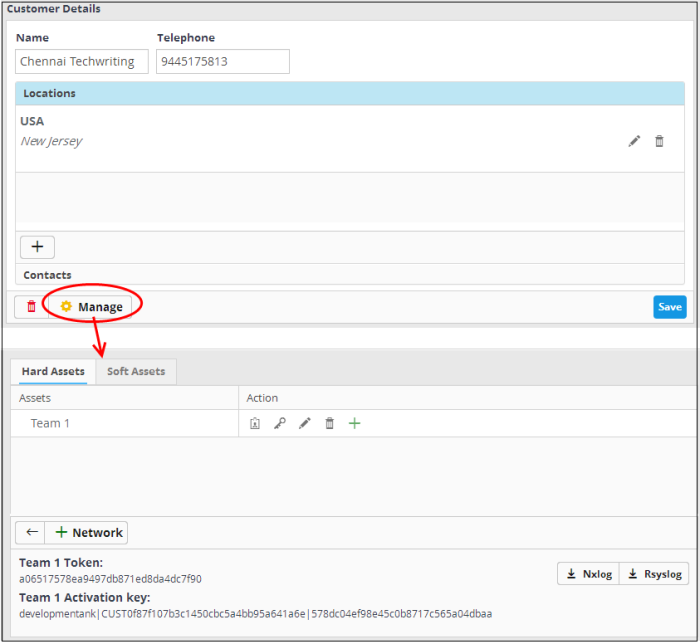
The interface for adding customer's assets will open. It contains two tabs:
- Hard Assets - Allows you to add networks and zones to be monitored by entering their start and end IP addresses. See Hard Assets for more details.
- Soft Assets - Allows you to add soft assets like services hosted from the network by specifying their URL, website and so on. See Soft Assets for more details.



