Login to Secure Internet Gateway
You can login at the stand-alone portal, or via the Xcitium/ ITarian portal.
This applies to enterprise customers who bought a license from https://cdome.Xcitium.com/.
- Login at https://shield.dome.Xcitium.com/loginand select 'Secure Internet Gateway'
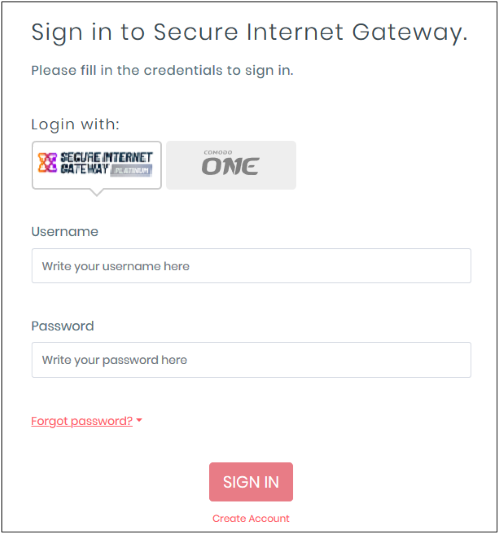
- Username and password are case sensitive. Make sure you use the correct case.
- Login to your Xcitium or ITarian account:
- Xcitium customers - https://one.Xcitium.com/app/login
- Xcitium customers - https://platform.Xcitium.com/app/login
- ITarian customers - https://www.itarian.com/app/msp/login
- Username and password are case sensitive. Please make sure that you use the correct case
- Click 'Applications' > 'Secure Internet Gateway' to open the Shield interface.
.png)



