CSEG Reports
Comodo Secure Email Gateway MSP allows you to subscribe to quarantine reports. You can choose to receive reports on a daily, weekly or monthly basis.
Each report
contains statistics on mails that were sent to you, but instead moved
to quarantine. The report also shows the sender, recipient, date and
attachments of each mail. Click the subject line to open the mail in
a new window.
- By default, reports are disabled for new users. Reports can be enabled or disabled for a user in Account management > Manage Report Subscriptions.
You can subscribe to receive reports daily, weekly or monthly at the selected hour.
- Daily - The report is generated and emailed to you daily.
- Weekly - The report is generated and emailed to you every seventh day from the date set in the 'Start date' field. The report will contain details of the mails quarantined during the past seven days.
- Monthly - The report is generated and emailed to you every 30th day from the start date set in the 'Start date' field. The report will contain details of the mails quarantined during the past 30 days.
An example of a Quarantine summary report is shown below:
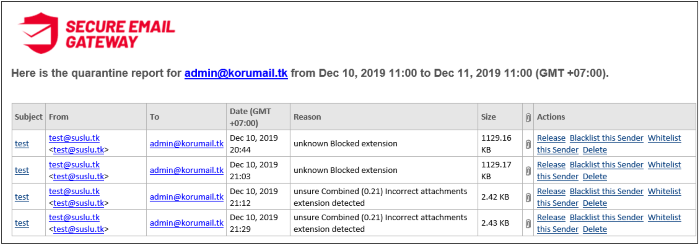
- Click a 'Subject' link to open the mail in a new CSEG window. You need to login to CSEG to read the mail in the new window.



