Login to the User Interface
You can login into your account using any internet browser. Your admin should let you know which to use.
- USA users - https://us-domeasmsp.cdome.net/user/login.zul
- EU users - https://domeasmsp.cdome.net/user/login.zul
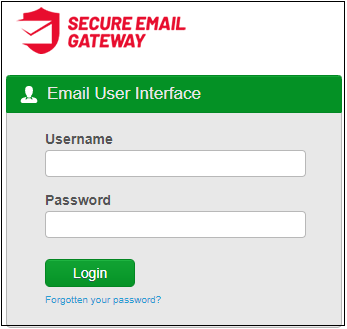
- Login to your account with the username and password that were sent to you via email after your CSEG account was created.
For safety reasons, CSEG will lock the account for 30 minutes after three failed login attempts. Please contact your administrator if you want to unlock the account immediately.
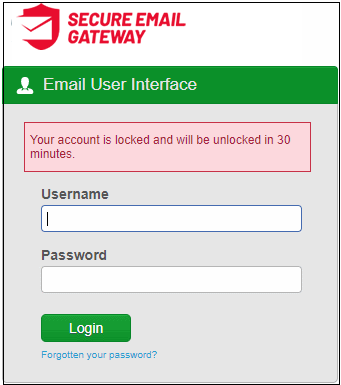
- The length of time that accounts are locked for can be customized by contacting your Comodo account Manager.
- If you have forgotten your login password, click 'Forgotten your password?' to generate a new password. Click here for more details.
After first login, you might be able to login on subsequent occasions without providing your credentials if so configured your administrator. A message will be shown after logging-in for the first time if this feature is enabled:
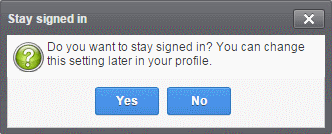
- Click 'Yes' to enable the feature.
You can change these settings anytime in 'My Profile' > 'Change settings'. The 'Stay signed in' check-box will only be available if your administrator has enabled the option for the domain. See 'Manage My Profile' for more details.
Once you have successfully logged-in, the CSEG dashboard for your email account is displayed.
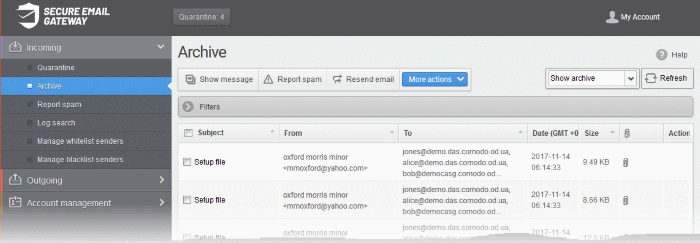
If you have
aliases, you can choose any of your primary and alias email accounts
from the drop-down at the top right. The CSEG dashboard for the
chosen account is displayed.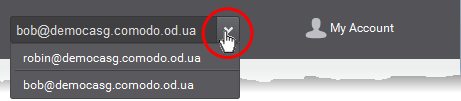
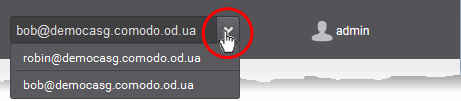
Depending on the settings configured by the administrator, you can access your CSEG account without providing your credentials each time after logging-in the first time. You will see an alert when you are logging-in for the first time in a browser after the auto-login feature is enabled by the administrator.
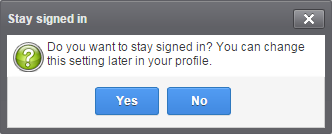
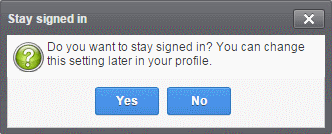
Clicking 'Yes' will enable the 'Stay signed in' check box in the 'My Profile' interface. You can change the settings anytime in the 'Change settings' section from the 'My Profile' interface. The 'Stay signed in' check box will be available only if the administrator has enabled this option for the domain. See the section 'Manage Profile Settings' for more details.
Please note
that this auto-login feature will work in the same browser that you
used to access CSEG and opted for this feature. If you use another
browser, you have to login again. The auto-login feature will be
valid for a certain period only depending on the number of days
configured by the administrator. If the period expires, then you have
to login again.



