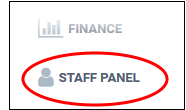Service Desk Admin Panel
The admin panel is Service Desk's command-and-control center, giving you an immediate overview of
ticket statuses and letting you quickly configure settings, alerts,
ticket categories, filters, reports, SLA plans and more.
|
Note: The admin panel is also available to staff members if they have the appropriate privileges. See Staff Roles for more details. |
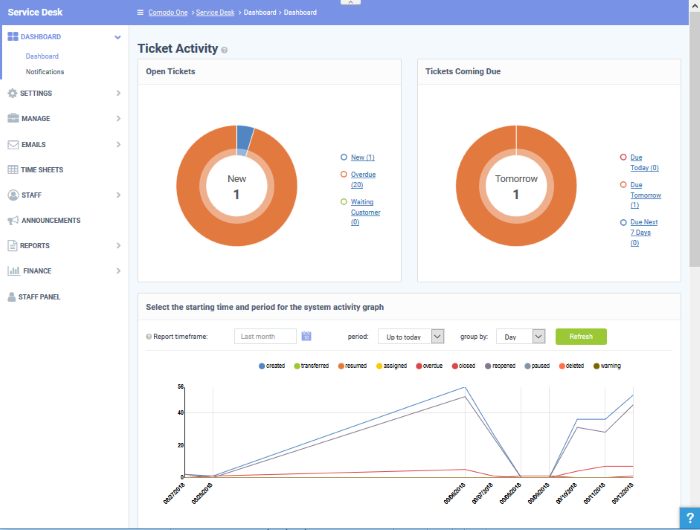
Once logged-in, administrators can navigate to different areas of the console by clicking the options on the left of the interface. Tool tips with guidance are available for most features.
Main Functional Areas
- Dashboard – A graphical summary of ticket activity. The dashboard shows tickets per-department and shows the statuses of tickets. The 'Notifications' screen displays alerts for new tickets and for ticket assignments. See Admin Panel Dashboard for more details.
- Settings – Configure settings for various components such as emails, tickets, knowledgebase, access, auto-responder, alerts & notices and more. See Service Desk Configuration for more details.
- Manage – Allows admins to manage ticket categories, filters, custom forms, site pages, SLAs, API keys, custom lists, assets and materials. See Manage Service Desk Components for more details.
- Emails – Manage auto-response mails that are sent to users and admins/staff members. Configure email blacklists and manage email templates. See Manage Emails for details.
- Time Sheets - Allows admins to review and approve or reject staff time sheets. Time sheets are completed by staff members and detail the amount of time they spent on particular tickets. See 'Manage Time Sheets' for more details.
- Staff - Allows an administrator to manage staff members that provide support to users, create and manage Roles and Departments and assign staff members to them. See Manage Staff for more details.
- Announcements – Enables admins to manage announcement forms. Announcements are sent to staff members that are subscribed to announcements. See Manage Announcements for more details.
- Reports - Schedule and /or generate detailed reports for time log, cost, tickets, assets, queue, agents (admins/staff members) and users. See Generate Reports for more details.
- Finance - Allows the administrator to manage cost and contracts.
 button at top right or click anywhere in the screen.
button at top right or click anywhere in the screen.To toggle between the Admin Panel and Staff Panel, click the Panel tab on the left of the interface.