Manage your Reseller Account
- Login to your account at https://cam.xcitium.com
- Click 'Reseller Portal' in the left-menu or on the home screen
You can only authorize customer orders if you have sufficient funds in your account for the purchase.
- You may top up your account at any time in the 'Balance History' area.
- Funds are not withdrawn from your account until you have personally authorized the sale.
The reseller portal has two main sections:
- Management - Buy Xcitium products, view prices, balance history, manage distribution companies, configure payment settings, and manage email templates
- Orders - View purchased licenses and customer activation history
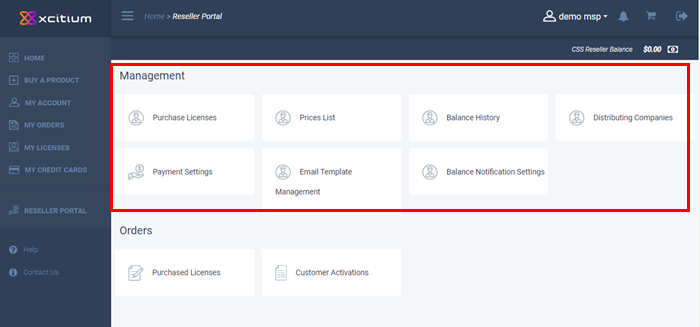
- Purchase Licenses - Buy Xcitium products for distribution.
- Prices List - View your current buy prices
- Balance History – Top up your account funds.
- Distributing Companies - Manage organizations that allocate your license to their customers.
- Payment Settings - Configure how your payments are made.
- Email Template Management - Manage emails to your customers.
- Balance Notification Settings - Configure when to notify if balance is lower than provided amount
- Licenses and License Keys – Manage purchased licenses
- Customer Activation History – View and manage license activations


