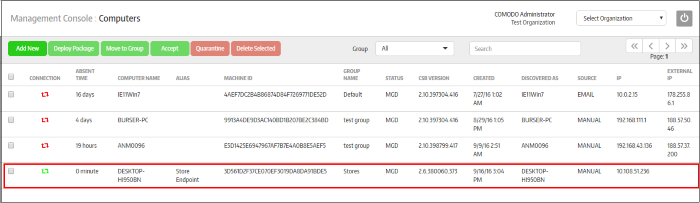Assign Endpoints to Groups
Computer groups are created in order to assign policies and schedule a quarantine period for endpoints in the group. The endpoints in the 'Computers' screen can be moved to a desired group according to the organizational requirement. When a new endpoint is enrolled in to the management console, they are automatically placed under the 'Default' group and applied the policy in the group. Refer to the section 'Managing Endpoint Groups' for more details about creating and managing endpoint groups.
To move an endpoint to a group, select it and click the 'Move to Group' button in the 'Computers' interface
The 'Move to Group' dialog will be
displayed:
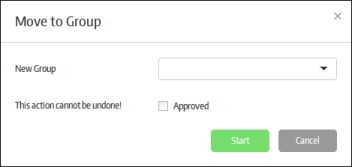
The 'New Group' drop-down displays the 'Computer Groups' that are added from the 'Groups' section. Refer to the 'Managing Endpoint Groups' for more details.
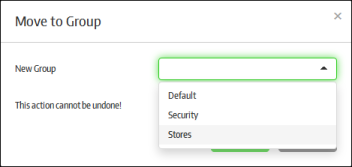
- Select the group the from the drop-down
- Select the 'Approved' check box
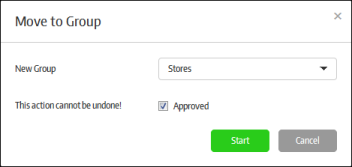
- Click the 'Start' button
The selected endpoint will be moved to the group and its policy will be automatically be applied to it. Refer to the section 'Policies' for more details about policies.