Delete Endpoints
The Secure Box Central Management Console allows administrators to remove enrolled endpoints from the list if required. Once removed from the CMC, the secured apps on the endpoints will also be removed from them.
To remove an endpoint, select it and click the 'Delete Selected' button in the 'Computers' interface.
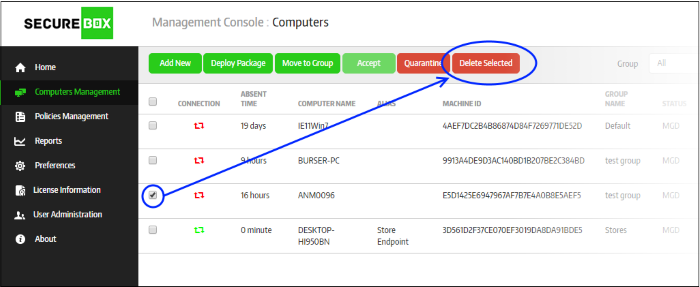
A confirmation dialog will be
displayed.
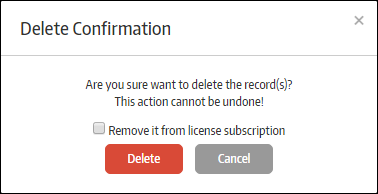
- Remove it from license subscription – If this option is not selected, then the endpoint record will be removed from the list but the machine ID will remain stored in CMC server and the number of 'Used' endpoints in license will not reduce. These endpoints can be added again to CMC for management. If the option is selected, the number of endpoints that are used from the license will be reduced. For example, if you have subscribed for 1000 endpoints and used 600 and if this option is selected the number of used endpoints in the license will display 599. The endpoint details will remain in the list but will be displayed with a strike through. You cannot add this endpoint again with the same license since its machine ID will be disabled in CAM server and you have to enable it again to add it. Please contact your Comodo administrator if you need more help regarding this.
- Click 'Delete' to confirm the removal of the endpoint



