Verdict Analysis Results
The Verdict homepage shows verdicts on your most recently submitted files:
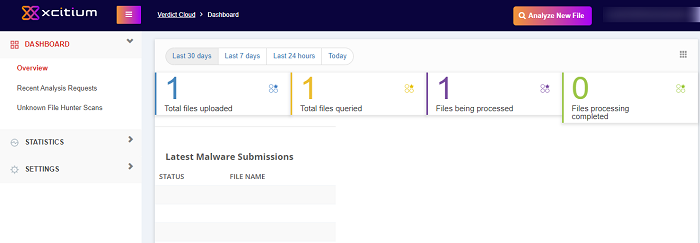
Click the hamburger button at the top-left of the page to open the navigation menu. The navigation menu contains the following items:
- Dashboard - Details about each file that was submitted to Verdict for analysis. This includes the file's SHA1 signature, submitted date, verdicts and more. See 'Verdict Dashboard' for more details.
- Overview - Overall statistics about the files you have submitted to Verdict. Data includes total files uploaded, malware detected per device, most contacted external addresses and unparalleled protection statistics. See 'Verdict Dashboard' for more details.
- Recent Analysis Requests – Shows verdicts on the files you most recently uploaded. See Recent Analysis Requests for more details
- Unknown File Hunter Scans - Verdicts on files uploaded using 'Xcitium Unknown File Hunter' (XUFH). XUFH is a free utility capable of scanning your entire network for unknown files. These files can then be uploaded to Verdict for analysis. XUFH can be downloaded from https://Verdict.Xcitium.com/.
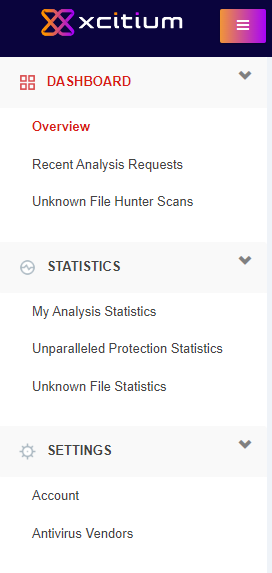
- Statistics
- My Analysis Statistics - Aggregated verdicts on all files submitted by your account over time. Includes total files submitted, total number of clean/malware files and total number of unknown files. See My Analysis Statistics to find out more
- Unparalleled Protection Statistics - Lists unknown files you submitted which Verdict identified as malicious before any other antivirus company. See Unparalleled Protection Statistics to find out more
- Weekly Unknown Stats - A graphical summary of unknown files that are white-listed / determined to be malware, and the number of unknown files that are under analysis. See Unknown File Weekly Statistics to find out more
- Settings - Configure your Verdict account details. Allows you to update your account details and antivirus vendors. See 'Configure Verdict Account Settings' for more details.
- My Account - Allows you to update your account details such as name, current password and more. See Account Configuration to find out more
- Antivirus Vendors – Choose which AV software you have used in the past or are currently using. Verdict uses this data to dynamically compare it's performance with that of competing solutions. For example, the 'Undetected by your previous vendor' column in the 'Unparalleled Protection' section is determined by the vendor you choose here. See Antivirus Vendors to find out more.



