Customer Management
An organization is a customer entity, usually a company or business for whom you manage firewall devices.
You can add organizations to the central manager and enroll firewall devices for them.
- Firewall devices can be enrolled by specifying the central manager server address in the firewall's management console. See Enroll Dome Firewall Devices for more details.
- Once enrolled, a firewall device has to be approved and assigned to an organization from the central manager console. See Approve Firewall Device Enrollment for more details.
- Devices assigned to an organization can be managed as a device group. You can configure firewall policies, Advanced Threat Protection (ATP), URL filters and more for each device/device group.
The 'Organizations' menu lets you add and manage organizations and activate licenses for the managed devices.
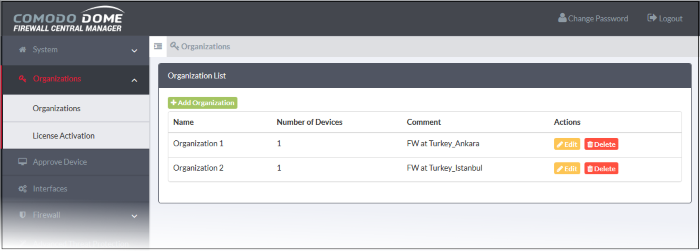
See the following sections for more details:



