Manage Application Identification Rulesets
- Click 'Intrusion Prevention' > 'Application Identification' in the left-hand menu.
- Application identification rules intercept traffic from specific apps and allow or block that traffic according to your preference.
- The interface shows rules that are currently loaded in the default profile for the selected organization or device.
To configure Application Identification Rulesets
- Click 'Intrusion Prevention' >'Application
Identification'
- Select the organization/device from the drop-down in the title bar
- Organization - Configure rulesets that can be applied to all devices in the organization.
- Device - Configure rulesets that can be applied to a specific device.
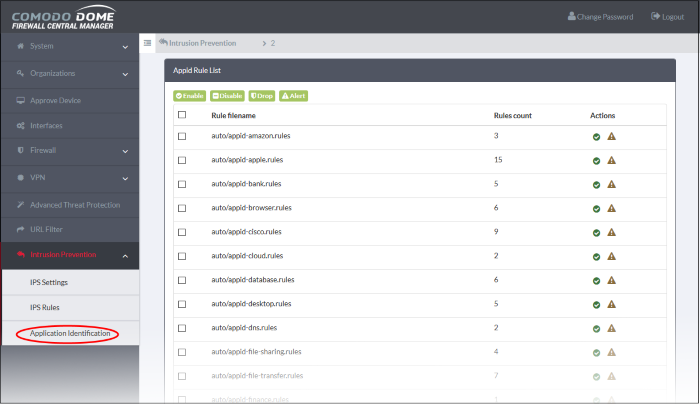
|
AppId Rule List - Column Descriptions |
|
|---|---|
|
Column |
Description |
|
Rule filename |
The label of the rules file that contains the constituent rules of the ruleset. |
|
Rules count |
Indicates the number of constituent rules in the rule set. |
|
Actions |
Displays control buttons for the ruleset.
|
Rulesets can
be enabled or disabled individually or collectively:
- Enable
a single ruleset - Click the
 icon in the 'Actions' column
icon in the 'Actions' column
- Disable
a single ruleset - Click the
 icon in the 'Actions' column
icon in the 'Actions' column
- Multiple rulesets - Select rulesets using the check-boxes on the left. Click the 'Enable' or 'Disable' button as required
- Any changes will be saved to the default profile and immediately applied to devices on which the profile is active
Change application policy of
rulesets
Rule actions are the responses you want the firewall to take if the conditions of a rule are met. There are two options:
-
Alert – Will allow the packet to pass and will generate an alert. An alert policy is indicated by a yellow triangle in the 'Actions' column -
 .
.
- Drop – Will block the data packet without generating an alert. A drop
policy is indicated by a shield icon in the 'Actions' column -
 .
.
Any changes will be saved to the default profile and immediately applied to devices on which the profile is active.



