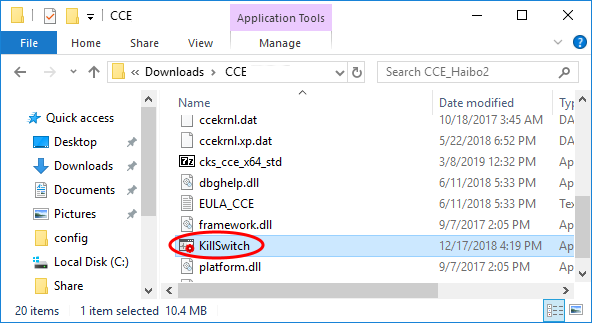- Introduction To Comodo Cleaning Essentials
- Scan Your System
- Configure Comodo Cleaning Essentials
- The Tools Menu
- Introduction To KillSwitch
- Introduction To Autorun Analyzer
- Help And About Details
- Use The Command Line Interface
- About Comodo Security Solutions
From the Folder Containing Comodo Cleaning Essentials Files
- Open the folder containing the CCE files
- Open 'KillSwitch.exe' (double-click the file)
- Hold 'Shift' then double-click to open the app in aggressive mode