Configure Additional Settings
- Click the 'Profile' icon at top-right and choose 'Settings'
- The settings interface lets you customize various aspects of cWatch, and re-brand the portal that your customers login to.
- You can re-brand the login URL, supports links, company logos, trust seal and more.
- You can also set custom purchasing links which send customers to your own order forms.
Open the 'Settings' interface
- Click the 'Profile' icon at top-right and choose 'Settings':
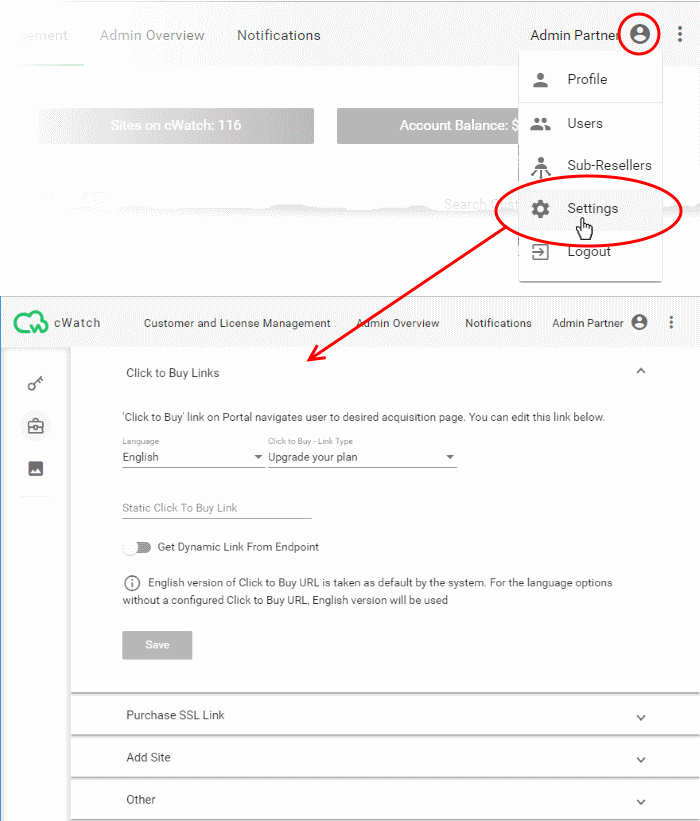
See
the following sections for more help with the settings interface:



