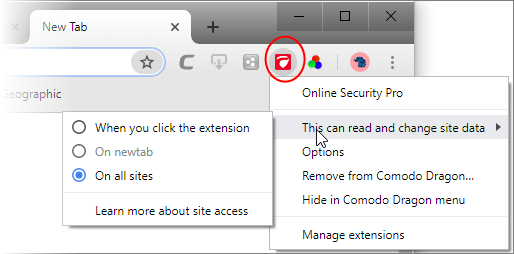Comodo Online Security Pro Extension
Comodo Online Security (COS) is a website filtering extension that protects you from harmful websites, malware, hackers and more.
Manage Comodo Online
Security
- Click the extension icon at the top-right of the interface:
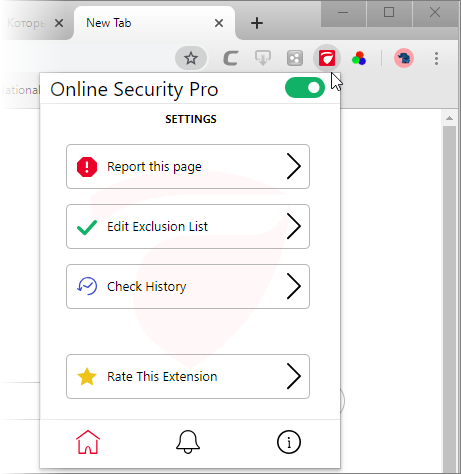
- Protection status - Toggle COS on or off. Default = On
- Report this page - Submit the URL of the site you currently visiting to Comodo. Comodo will assess the site to see if it poses a danger to the public. If so, it will be added to our global blacklist.
- Edit Exclusion List - Exclusions are those pages you do not want COS to block, even though they are blacklisted. This link allows you to modify the list of exclusions.
- Check History – View logs of the websites blocked by COS in the past.
-
Rate This Extension - Estimate the COS extension.
Notifications - Warns
you and lets you rate and leave feedback of the app. Select 'Click
here' link to open the Online Security Pro at Chrome web store to
delete the app
About - Opens the COS product and release pages:
- Product page - The webpage contains general information about the product and lets you download the extension for other browsers at https://antivirus.comodo.com/online-security.php.
- Release page – Contains the test release notes where you can find out about new features and bug fixes.
Right-click the COS icon to manage the application: