Use Media Downloader to Download Streaming Media
FAQ
2. How do I get Media Downloader?
3. How do I use Media Downloader?
4. What is the default download directory?
5. Which websites can I download video from?
6. Which audio and video formats can I download?
7. What resolutions can I download video in?
8. Can Media Downloader convert streaming files to .avi?
9. Can I download embedded YouTube videos?
10. Can I download only the audio from a video?
11. How do I disable or remove Media Downloader?
13. If a page has multiple videos, can I
download them all at once?
Media Downloader is a free and unique extension built into Comodo Dragon that allows you to quickly download streaming video or audio files from websites like YouTube.
2. How do I get Media Downloader?
Media Downloader is available as part of Comodo Dragon internet browser, which is available from http://browser.comodo.com/
3. How do I use Media Downloader?
- Visit a website which features streaming videos. For example, www.youtube.com
- Start playing any video on the page and the Media Downloader button at the top-right should become active
- Click
the 'Media Downloader' button and a menu will appear which lists the
videos detected on the current page.
- Select the video you
want to download.
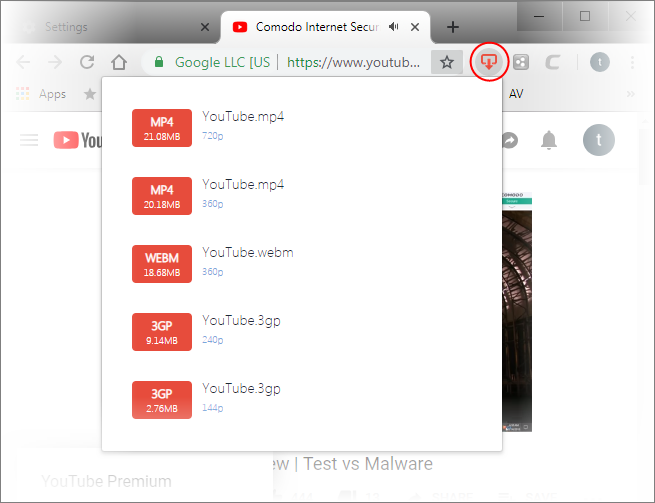
4. What is the default download directory?
Media Downloader will download files to your default Dragon download directory. By default this is:
C:/Users/[username]/Downloads
To view or change the download directory in Dragon:
- Click the menu
 at the top-left.
at the top-left.
- Select 'Settings' > 'Advanced'.
OR
- Click the hamburger icon at top-left
- Click the 'Advanced' > 'Downloads' section to view and modify your default download folder.
If you have not set a download directory in Dragon, then Media Downloader will ask you to choose a save location at the point of download.
5. Which websites can I
download video from?
While it is not possible to create an exhaustive list, Media Downloader will allow you to download from most sites that include streaming video or audio. If you are unsure, the best way is just to test it out. Visit a website, play the video/audio and see if the Media Downloader icon becomes active.
Here is a list of popular sites from which you can
download:
Media Downloader can download files in the following formats:
flv,
mpeg, mp3, ogg, mp4, webm, m4v
The exact formats that will be
presented for a particular video or audio file will vary from site to
site.
7. What resolutions can I download video in?
Media Downloader will allow you to download in
every resolution and file format that the original video was made
available. The number of choices you see will vary from video to
video.
8. Can Media Downloader convert
streaming files to .avi?
Not right now. Media Downloader is a download only tool at this point.
9. Can I download embedded
YouTube videos?
A: Not directly, but you can usually download by
obtaining the original YouTube URL.
To do this:
- Visit a site containing embedded YouTube videos. For example, www.comodo.tv
- Right-click on the video, select ‘Copy Video URL’
- Paste the URL into your browser address bar.
- The Media Downloader icon should become
active, allowing you to download

10. Can I download only the
audio from a video?
Not at the moment. We are looking into adding this functionality.
11. How do I disable or remove Media Downloader?
Media Downloader can be disabled or removed in the Dragon ‘Extensions’ page.
To do this, first open the ‘Extensions’ page:
- Click the menu
 at the top-right browser interface.
at the top-right browser interface.
- Select ‘Settings’ then ‘Extensions’.
OR
- Enter ‘dragon://extensions’ in the address-bar.
THEN
- To disable an extension, uncheck the 'Enabled' checkbox besides it.
OR
- To remove an extension, click the trashcan on the right side.
12. Windows Media Player won’t play the videos I downloaded. Do you know of any good, free media players?
You can try one of the following:
VLC Media Player - http://www.videolan.org/
Media Player Classic - http://mpc-hc.org/
13. If a page has multiple videos, can I
download them all at once?
Not yet, though we are thinking
of adding this feature. Right now, Media Downloader can grab the
individual video that is currently playing (or is paused).



