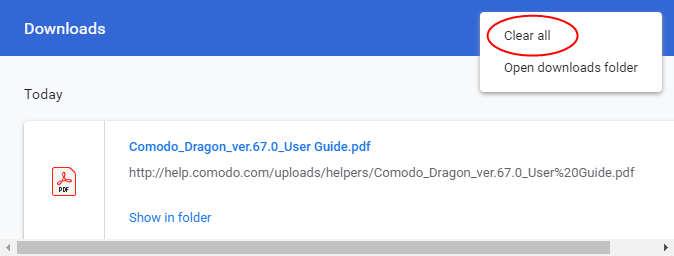Clear Download History
Comodo Dragon lets you selectively or entirely remove downloads from the download list.
Remove specific items from download history
- Click the menu button
 at top-right
at top-right
- Select 'Downloads'
- Click the 'X' on the right of the download box to clear the item
Clear your download history
- Click the menu button
 at top-right
at top-right
- Select 'More tools' > select 'Clear browsing data'
The 'Clear browsing data' dialog will open:
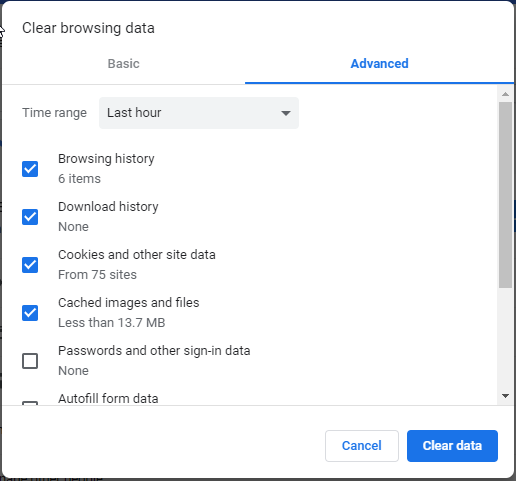
- Choose the 'Advanced' tab
- Select the 'Download history' checkbox
- Select the period for which you want to delete downloads in the 'Time range' drop-down
- Click 'Clear data'
The download history for the selected period will be removed from the list.
-
To clear all the items, click the 'Clear all' link located at the top-right side in the 'Downloads' page.