How to Add Accessibility Features to Dragon
Accessibility
features are designed to improve the internet experience for people
with visual, hearing, or other impairments. Example features include
text-to-speech, custom color filters, caret browsing, screen
magnifier and more.
- Click
the menu button
 at the top-right
at the top-right
- Select 'Settings' > Scroll down and click 'Advanced'
OR
- Click the hamburger icon at top-left
- Click 'Advanced' > 'Accessibility'
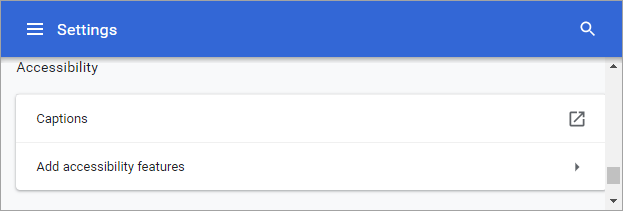
- Click 'Captions' to open the device closed captions to manage caption font, caption background and Dim window content
- Click the 'Add accessibility features' link to open all available accessibility extensions for Dragon at the web store.
An alert will be displayed while adding an extension.
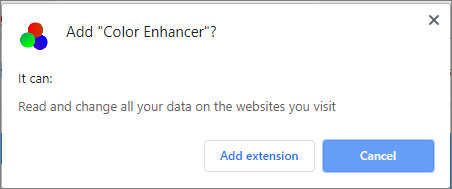
- Click 'Add extension'.
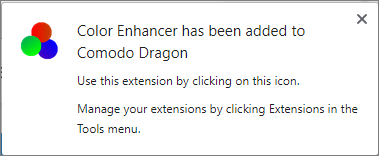
See 'Manage Extensions' for more details about managing extensions.



