Search Within Page Content
You can search for content within the page by using the 'Find' feature.
- Click the menu button
 at top-right
at top-right
- Click the 'Find...'
OR
- Press CTRL + F on your keyboard.
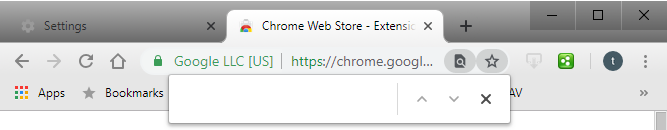
- Type your search term in the text-box that appears at the top-right corner of the page
- To quickly see where all the matches are located on a webpage, using the yellow markers on the scrollbar
- You can search up or down the web page
by clicking the
 buttons
buttons
- To
close the search box, click the
 button.
button.



