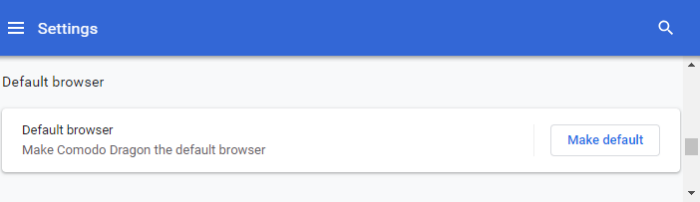Set Dragon as Your Default Browser
If you have more than one browser installed, it's likely that you'll want to pick one as your 'go-to' browser for everyday use.
Your default browser is the one which automatically opens when you click on a link.
You can set Comodo Dragon as a default browser when the installation is complete in step 6 during installation (enabled by default).
- Click the menu button at the top-right corner
- Select
'Settings' > scroll to 'Default browser' section
- Click the 'Make Default' button to set Dragon as your default browser