Perform Drive Search
Google Drive is an online file storage system for files, documents, videos and projects. If you have many files on your Google Drive, you can use Comodo Dragon to quickly search it for the items you need.
Create a custom search engine
- Click the menu button at top-right
- Select 'Settings' > scroll down to 'Search engine' section
- Click Manage search engine'
- Click 'Add' button
- Type a search engine name: 'Search Drive'
- Type a keyword to execute the search in the address bar: 'drive'
- Type URL: 'https://drive.google.com/drive/u/0/search?q=%s'
- Click 'Add'
- Type a keyword and hit a space bar after it in the tab
- The text will change to your custom search, 'Search Drive':
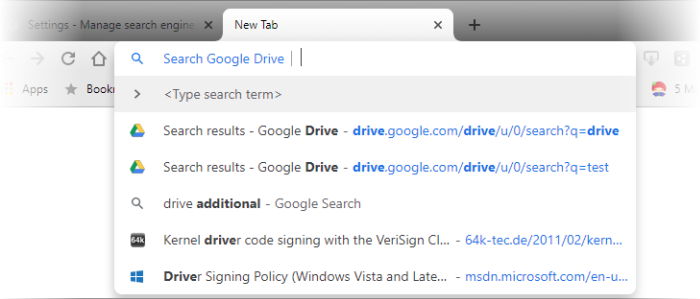
- Type a search term. Results are shown from your Google Drive.
You can also enable Google Drive searches in 'Settings' >'Advanced' > 'Privacy and security'.



