Set the Distilled Page Contents
Distill allows you to read web pages in more convenient view. All unnecessary elements, such as advertisements, menus, scripts, are not visible on the page.
To start using the distill option, enable reader mode in the menu (Customize and control Comodo Dragon ):
- Type: chrome://flags/#enable-reader-mode in the address bar
- Select 'Enabled' from the drop-down menu
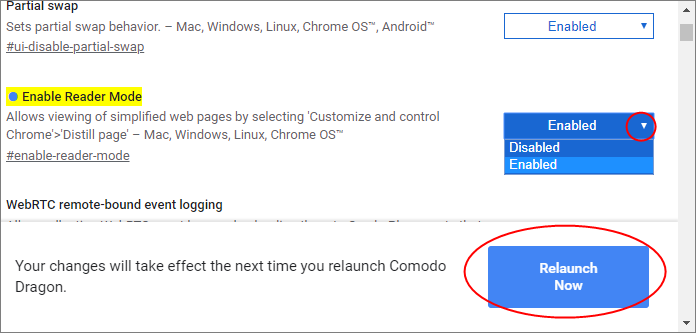
- Click the 'Relaunch Now' button to apply your changes.
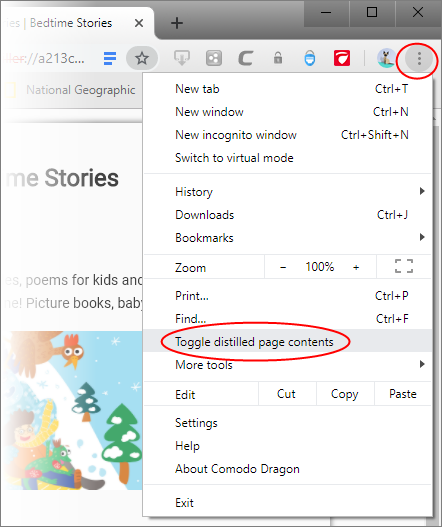
- Select a page you want to view in a simplified view for easier reading
- Click the reader mode button on the address bar
OR
- Click the three-dot menu at top-right > 'Toggle distilled page contents'
- The page will be filtered and displayed the main article in it
- Click
'back'
 button to return to normal view.
button to return to normal view.



