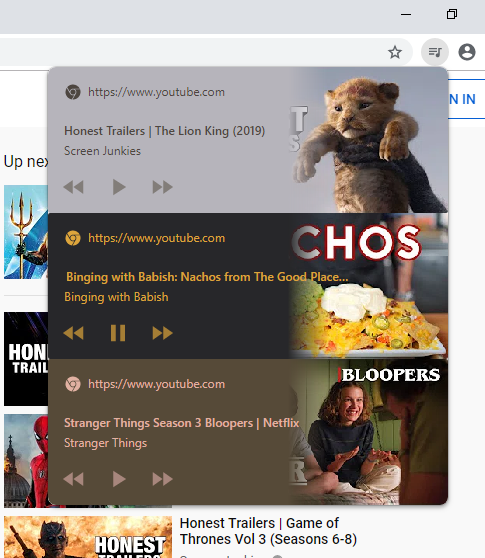View the Global Media Controls on Toolbar
Global
media controls simplify the
playback of videos and audio, providing a single set of
controls that let you interact with media playing on different tabs.
Once enabled, a play button will appear next to the address bar. Click the button to open a menu which lists all open videos and music on all tabs.
Enable Global Media Controls:
- Open Comodo Dragon
- Copy and paste the following into the address bar:
chrome://flags/#global-media-controls
- Select 'Enabled' in the drop-down menu
- Click the 'Relaunch Now' button to add the controls:
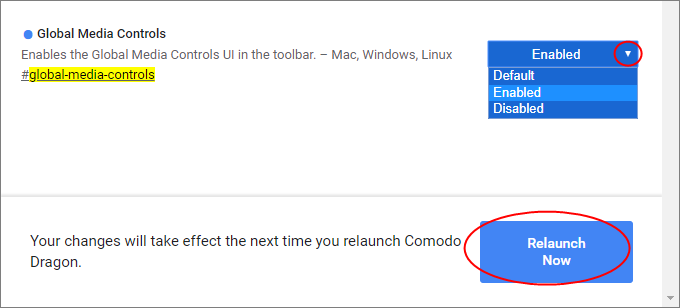
This
will add a playback
button next to the address bar when you open a video or audio track:
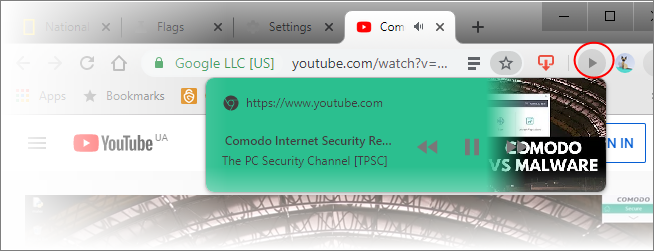
-
Click the button to control videos/audio across all open tabs: