Rearrange Tabs
You can reorder any tabs that you have open, or pull a tab out to a new window. The latter is especially useful when using multiple monitors.
Restore a tab or a window
- Click
the customize and control Comodo Dragon menu
 >
'History'
>
'History'
- Click the 'Recently closed' to recover a tab or window that you have closed
Pin a tab
- Right-click on the tab that you want to prevent from being moved around
- Select 'Pin tab' from the context-sensitive menu to pin to the left of the browser window.
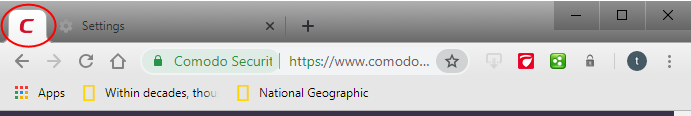
Right-click options
- Right-click on a tab to access the following options:
- New tab to the right - Opens a new tab page to the right of the browser window
- Reload - Refreshes the page
- Duplicate - Opens a duplicate page to the right of the browser window
- Pin - Pins the tab to left of the browser window
Click the following links to learn more:
- Mute site - Turns off the sound of a particular tab
- Close - Closes the tab
- Close other tabs - Closes all other tabs
- Close tabs to the right - All tabs to the right of the browser will be closed



