Create Bookmarks
There are a few ways you can create a bookmark in Comodo Dragon.
Method 1
- Visit a site that you want to bookmark.
- Click
the
 icon at the right of the address bar.
icon at the right of the address bar.
- Optional - choose a folder for the bookmark.
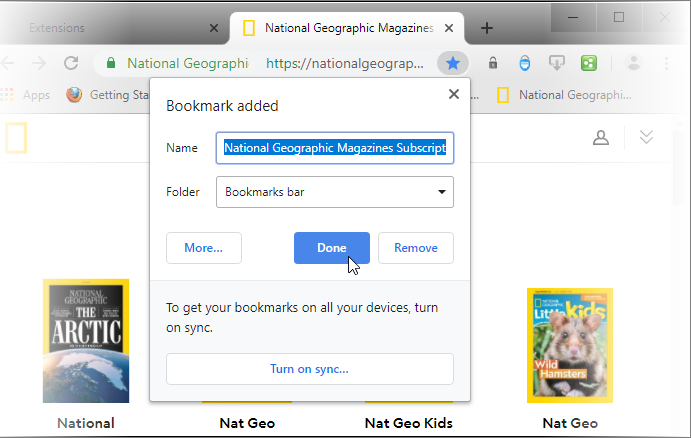
- Click 'Done' to bookmark the page
Method 2
- Drag a URL from the address bar onto the bookmarks bar
Method 3
- Press CTRL+D to bookmark the page you are currently viewing.



