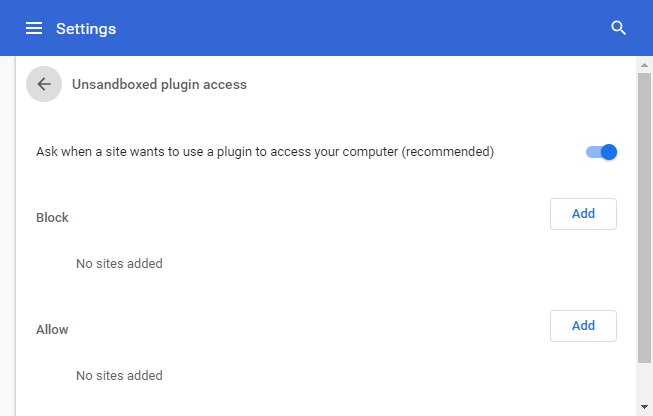Comodo Dragon Web Browser
Version 80.0
English
Configure Unsandboxed Plug-in Access Settings
- Some
websites require plug-ins to have direct, unsandboxed, access, to
your computers resources.
- For
example, they may need to install additional software on your
computer. Such files might contain harmful and malicious software
that could be harmful to your computer.
- Comodo
Dragon can be configured to protect your computer by blocking
unsandboxed plug-ins from automatically accessing files on your
computer.
- Click the menu button
 at top-right
at top-right
- Select
'Settings' > 'Advanced'
- Click
'Site settings' in the 'Privacy and security' section
- Scroll
down to 'Unsandboxed plugin access'
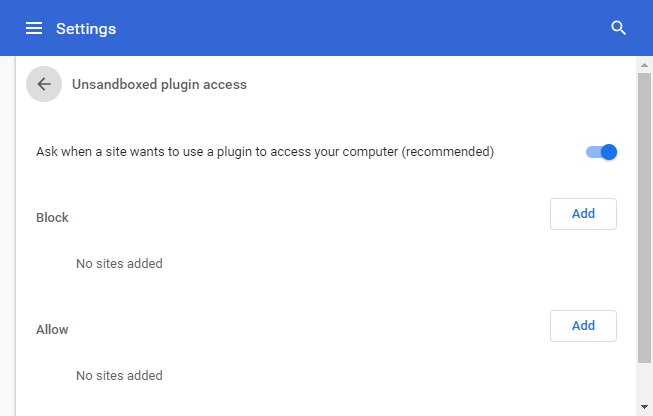
- Ask
me when a site wants to use a plugin to access my computer
(recommended) - Asks you for permission whenever an unsandboxed
plug-in requests access to your computer.
- Do
not allow any sites to use a plugin to access my computer -
Automatically prevents any unsandboxed plug-in requests to
access your computer.
- To
add /remove exceptions on a per-website basis, enter the domain name
in the "Add a site" field.
- Use
the drop-down menu next to a domain to choose whether or not to
edit, remove, allow or block background sync from the website.
 at top-right
at top-right