Introduction to Comodo cWatch Office
Comodo cWatch Office is a web filtering solution that provides comprehensive, DNS based security for your network devices, workstations and roaming devices. The solution monitors all inbound and outbound web traffic to provide real-time protection against online threats and malicious websites. You can can apply a default protection policy to all devices or set specific policies for individual devices. cWatch's powerful dashboard provides an over-arching summary of blocked threats and the browsing history of devices in your network.
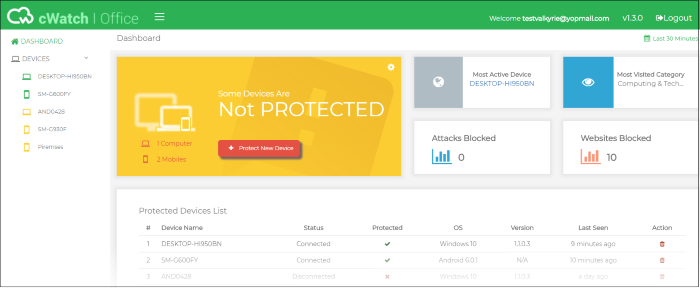
Features
- Default security policies provide blanket protection from online threats for local, roaming and mobile devices
- Simple interface make it easy to create and deploy custom protection policies.
- Easily create exceptions with your own domain blacklists and whitelists
- Supports iOS, Android and Windows devices
- Unknown files are contained in a highly secure, virtual environment on Windows devices
- Use the cWatch app on your mobile device to remotely monitor your network from any location
- Easy setup – quickly enroll your devices using our 5 minute wizard
This guide is intended to take you through the configuration and use of cWatch Office and is broken down into the following main sections:



