Blocked Extensions
- You can automatically block email attachments with specific file extensions.
-
For example, you may want to block all attachments with a .exe extension because they may contain malware. Click here to see the complete list of extensions that you can block.
- Note
– If you have enabled containment in 'Incoming'
> 'Spam
Detection Settings', then CSEG will automatically block
malicious files and attachment.
Add a blocked file extension
- Click 'Email management' on the left then click 'Blocked extensions'
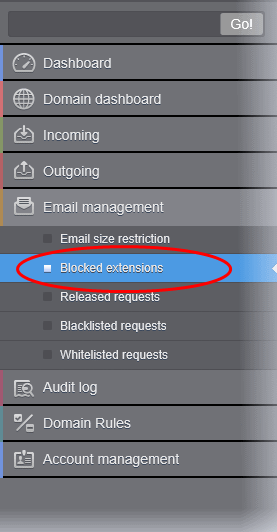
The 'Blocked extensions' interface of the domain will open:
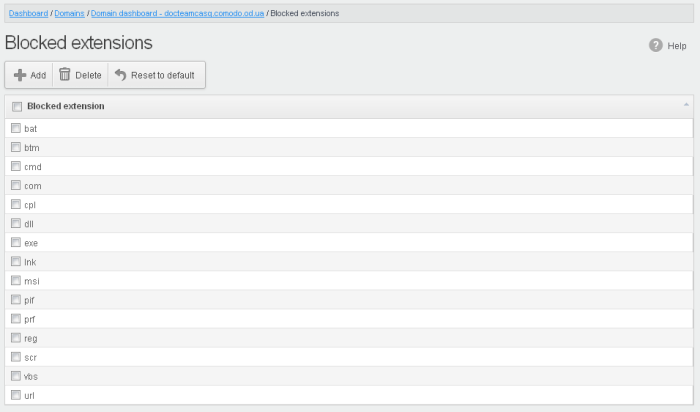
A list of default blocked extensions is displayed. You can sort the blocked extensions list alphabetically in ascending or descending order by clicking the 'Blocked extensions' title bar.
- Click the 'Add' button to include another blocked extension:
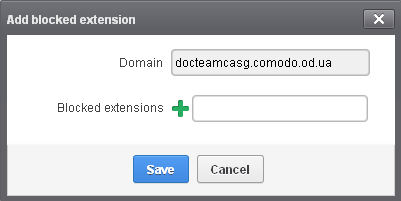
- Enter the extension name to be blocked in the text box
You can add many extensions at a
time by clicking the  icon.
icon.
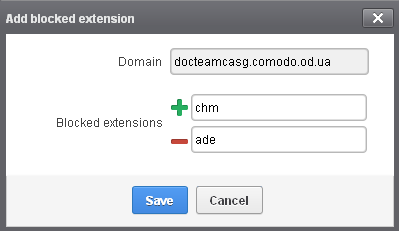
- Click the 'Save' button
The entered extensions will be added to the list.
- To delete an extension, select it from the list and click 'Delete' on the top left
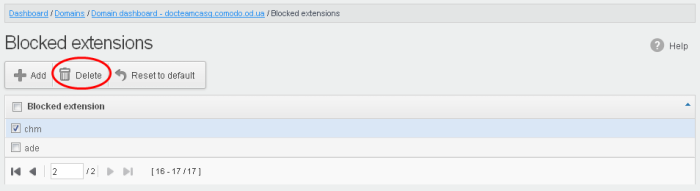
- Click 'OK' to confirm
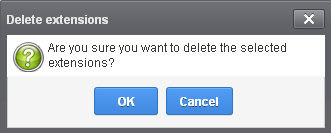
The selected blocked extension will
be deleted from the list and email attachment with this file
extension will be allowed provided it passes the size restriction
filter.
- Click
'Reset to default' to restore default blocked extensions in CSEG.
|
ade |
csh |
lib |
msh |
psc1 |
vbe |
|
adp |
dll |
lnk |
msh1 |
psc2 |
vbs |
|
air |
exe |
mad |
msh1xml |
pst |
vbscript |
|
app |
gadget |
maf |
msh2xml |
reg |
vsm |
|
as |
hlp |
mag |
mshxml |
rgs |
vsmacros |
|
asf |
hta |
mam |
msi |
scf |
vss |
|
asp |
html |
maq |
msp |
scr |
vst |
|
asx |
htr |
mar |
mst |
script |
vsw |
|
bas |
iim |
mas |
nexe |
sct |
vxd |
|
bat |
inf |
mat |
nws |
sh |
widget |
|
bin |
ins |
mau |
ocx |
shb |
wmd |
|
btm |
inx |
mav |
ops |
shs |
wmf |
|
cab |
isp |
maw |
otm |
swf |
wms |
|
cer |
isu |
mda |
paf |
sys |
wmz |
|
chm |
its |
mdb |
pcd |
tmp |
ws |
|
cil |
jar |
mde |
pif |
u3p |
wsc |
|
cmd |
job |
mdt |
prf |
udf |
wsf |
|
com |
js |
mdw |
prg |
upx |
wsh |
|
cpl |
jse |
mdz |
ps1 |
url |
xap |
|
crt |
ksh |
msc |
ps1xml |
vb |
xml |



