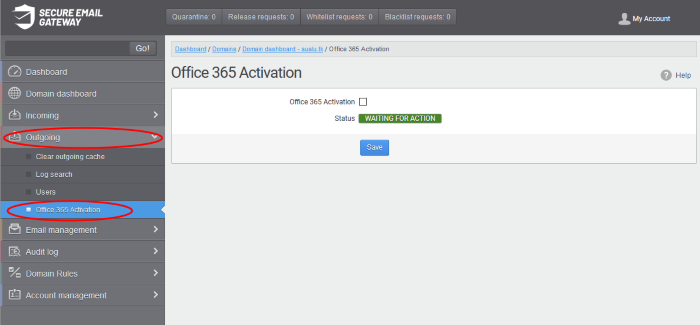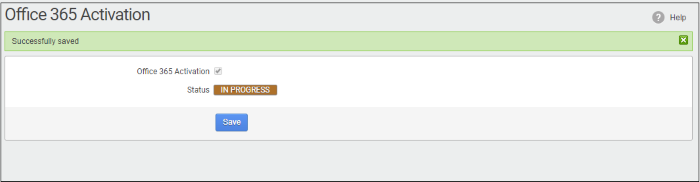Xcitium Secure Email Gateway MSP
Admin Guide
English
Office
365 Activation
- You
can integrate Office 365 with CSEG so outgoing emails pass through
the antispam filters
- Note
– Office 365 integration is only available to EU customers at
this stage. We will roll out the capability to US customers in
subsequent releases.
- After
integration, you have to set up an 'Outbound Connector' in Office
365.
- Click
'Domains' > Select the domain you want to integrate > Click
'Manage domain'
- Click
'Outgoing' > 'Office 365 Activation' to start the integration
process:
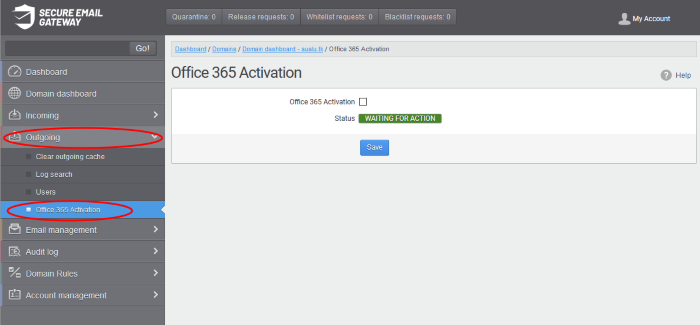
- Select
'Office 365 Activation' and click 'Save'
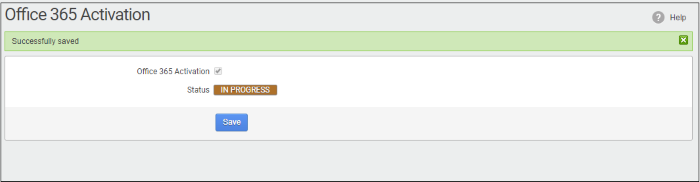
- The
activation request is submitted and the status will change to 'In
Progress'
- Comodo
will make the necessary configuration changes. Once finished, the
status will change to 'Completed'.
- The
next step is for you to set up an outbound connector in your Office
365 account. This will relay and filter outgoing email traffic via CSEG.
- Click
here to find out how to set up an Office 365 outbound connector.