View
and Upgrade Central Manager License
|
Note: New licenses can be purchased from the Comodo One / Comodo Dragon / ITarian console or Comodo Accounts Manager. For more details, see Sign-up for Firewall Central Manager License. |
You can view and manage licenses as follows:
- Click 'System' on the left then select 'License'
- This opens the license management screen:
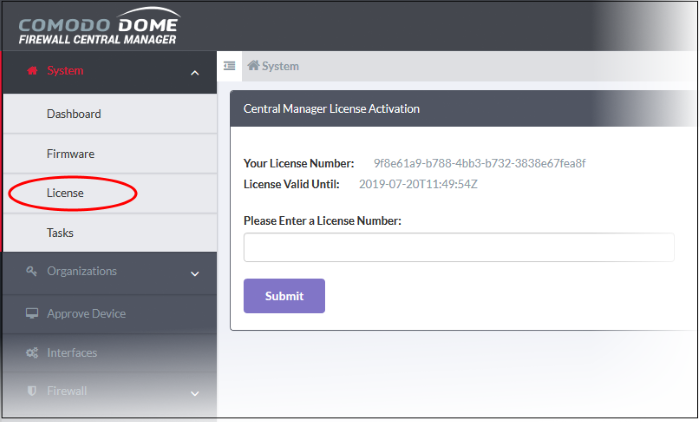
The right-pane shows your
current license key and its expiry date.
- To upgrade or renew the license, paste your new license key in the text field then click 'Submit'.



