Add Service Desk
- Service Desk is a ticketing system that lets you view, manage and assign customer support requests.
- You can view the full Service Guide here.
Add Service Desk to Xcitium
- Click 'Store' on the Xcitium menu bar
- Locate the 'Service Desk' tile
- Click 'Free'
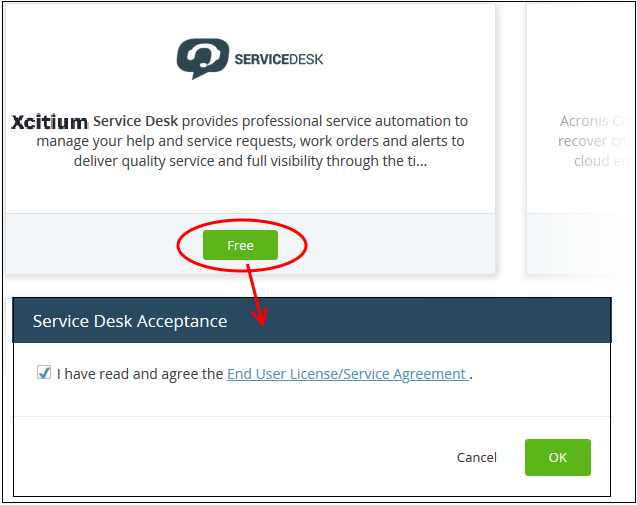
- Read the EULA fully, select the check box and click 'OK'.
Service Desk is added to your Xcitium account. The following confirmation message is shown:
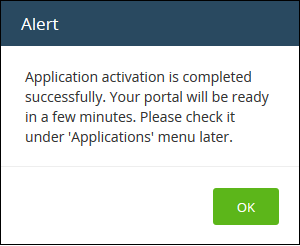
Once added, you can access service desk from the 'Applications' interface.
- Click 'Applications' > 'Service Desk'
- Alternatively, click ‘Applications’ > ‘All Applications’ then ‘Open Module’ in the ‘Service Desk’ tile
The service desk application opens:
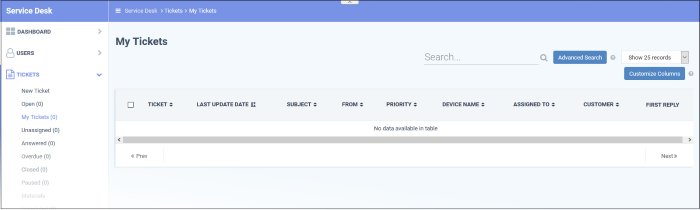
For more details about how to use Service Desk, see the online admin guide at https://help.Xcitium.com/topic-457-1-990-14472-Introduction-to-Service-Desk-Module.html



