Add Quote Manager
Quote Manager (QM) allows you to quickly cost, generate and send quotes to your customers.
- Quotes can be forwarded to customers directly from the Xcitium interface. Customers can review, accept or reject their quotes using the online viewer.
- Feedback system lets your customers provide responses to your quotes
- Built-in dashboard lets you easily keep track of the status of a quote.
- Other features include custom quote templates, custom email templates, quote reminders, sales reports and more.
Add Quote Manager to Xcitium
- Click 'Store' on the menu bar
- Locate the 'Quote Manager' tile
- Click 'Free' to start the integration process
The end user license agreement will appear:
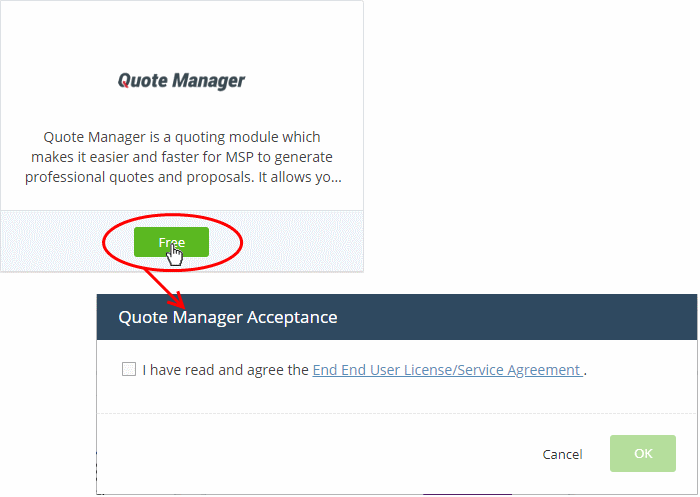
- Read the EULA fully, select the check box and click 'OK'.
Quote Manager will be added to your CD console. You will see the following confirmation message:
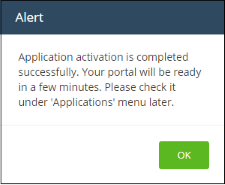
Once added, you can access 'Quote Manager' from the 'Applications' interface.
- Click 'Applications' > 'Quote Manager'
.png)
OR
- Click 'Applications' on the menu bar then choose 'All Applications'
- Click 'Open Module' in the 'Xcitium Quote Manager' tile :
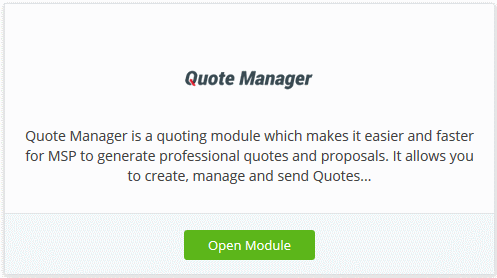
The Quote Manager interface will open in a new tab or the current tab as configured in 'Settings' > 'Xcitium Application Launch'. See Configure application launch settings in Configure Xcitium Platform Settings for more details.
.png)
For more details about how to use Quote Manager, see the online admin guide at https://help.Xcitium.com/topic-289-1-778-10458-Introduction-to-Quote-Manager.html



