View Release Notes
Release notes contain information about new features, improvements and bug-fixes in each version of Xcitium .
-
Click the Xcitium Platform logo at top-left to open the dashboard
- Click the version number at the bottom of the page:
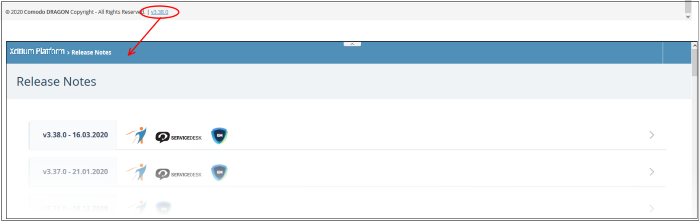
- Click
the arrow at the end of a row to read the notes for a specific
version.



