Introduction to Comodo Antispam Gateway
Comodo Antispam Gateway (CASG) is an email filtering solution that blocks spam, email-borne viruses and other unwanted mail from reaching your inbox. It helps protects you from phishing and malware emails, and saves you the daily hassle of deleting spam. You can log into your CASG user account to quickly check/release quarantined mails and search log files. You can also modify your account settings and change your password from this interface.
Features and benefits include:
- Complete Antispam protection for incoming mails
- Complete Antispam protection for outgoing mails
- Easy to use and configure
- Easy to manage quarantine
- Easy to manage recipient whitelist
- Easy to manage sender blacklist
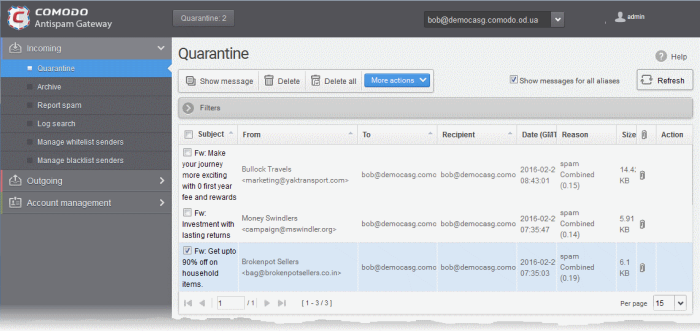
Guide Structure
This guide is intended to take you
through the use of Comodo Antispam Gateway and is broken down to the following
main sections.
- How to... - How to use specific features.
- The CASG User Console - A snapshot of the main functional areas of CASG.
- Log-in to the User Interface - How to login to the CASG interface.
- The User Interface - Describes briefly about Quarantine management and Account management.
- Incoming - How to manage quarantined mails and perform log searches of incoming emails.
- Outgoing - How to change your password, update the recipient whitelist, manage subscriptions to quarantine reports and configure notification language.
- Account Management - Detailed explanation on how to change login password and add or remove the self-user to recipient whitelist, managing subscription to periodical quarantine summary reports and configuring language for messages displayed/sent by CASG.
- CASG Reports - Overview of quarantine reports generated and sent by CASG.
- Appendix - CASG Comparison table.
Quick Link to Online Help Guide
Various interfaces will display a help button ![]() at the
top-right of the interface. Click the help button to visit the help
page for the interface you have open.
at the
top-right of the interface. Click the help button to visit the help
page for the interface you have open.
Access to various interfaces in the application depends on the permission levels set for you by your administrator. Contact your administrator if you need to access to features that have been blocked to you.



