How to Restore Deleted Mails
Comodo Anti-spam Gateway keeps a copy of your emails in the archive.
- The period for which mails are retained in the archive depends on the retention period configured by your administrator.
- The 'Archive' interface allows you to view the list of emails received at your email address.
-
Login to the CASG interface
-
Click 'Incoming' on the left and choose 'Archive'
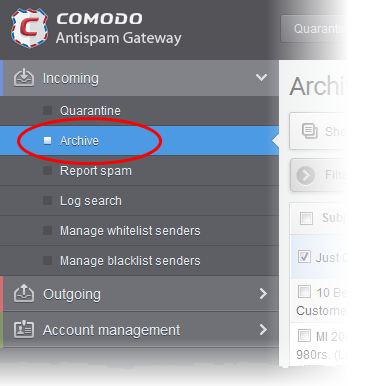
Your stored mails are listed in the interface:
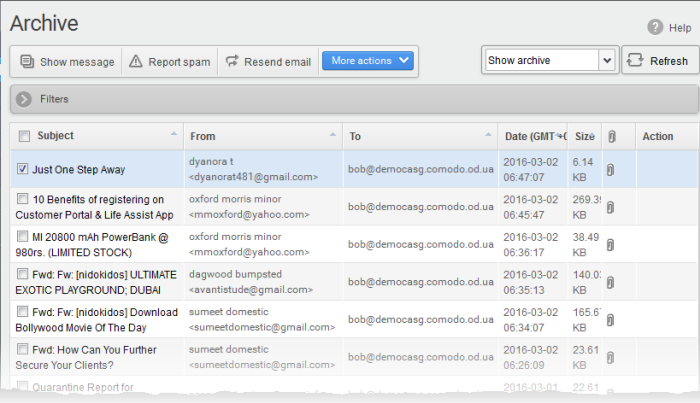
- Locate the mail you wish to restore and click 'Resend Mail'. This sends the mail to your mailbox only, and not to any other recipients in the 'To', 'CC' and 'BCC' fields.
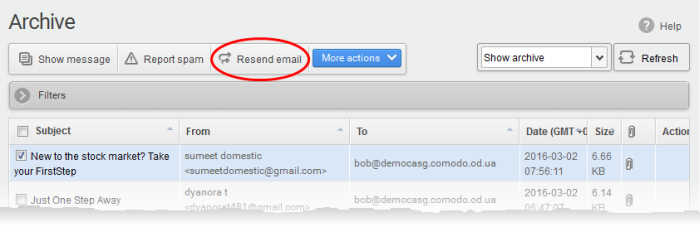
A
confirmation dialog is shown:
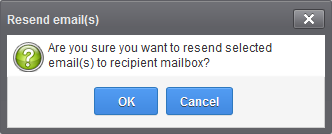
- Click 'OK' to receive the mail(s) at your mail box
You can search for specific mails
by clicking the ‘Filters’ bar. You can search by subject line,
sender, date received or file size.
If you would like to know more about the mail archive area, see Mail Archive.



