How to Check when an Expected Email is not Received
You are expecting an important email, but it is not in your inbox. The Comodo Anti-spam Gateway filtering engine would have most probably classified it as spam and quarantined. Search for it in the 'email quarantined' area.
Search for a particular email in the quarantine interface
-
Login to the CASG interface
-
Click 'Incoming' on the left and choose 'Quarantine'
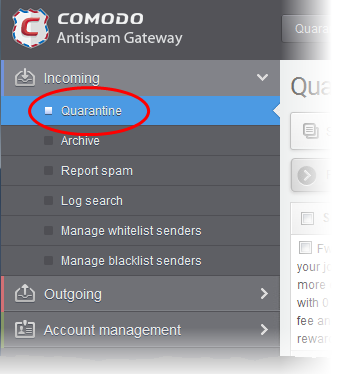
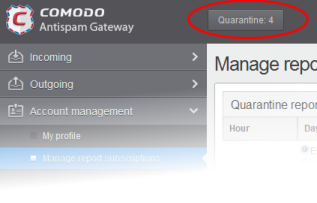
All your quarantined emails are listed with their details.
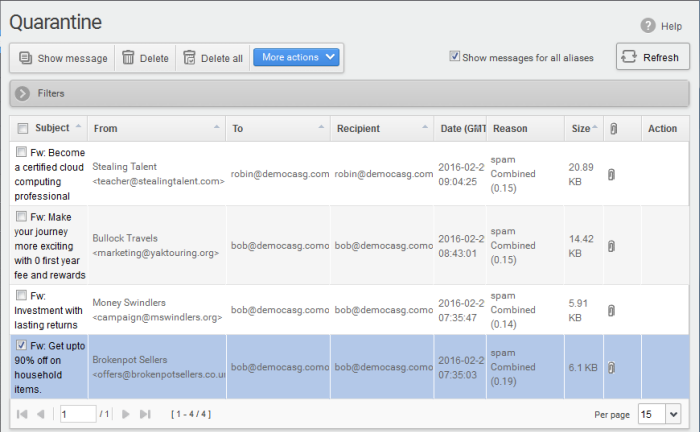
- More
Actions - Request that
the mail is released from quarantine, or that the sender is added to
the blacklist or whitelist.
- Show messages for all aliases - By default, the list only shows mails sent to your primary email address. Select this option to view messages sent to all your mailboxes.
- Click 'Filters' to search for particular email. See 'How to use filters' for more on this.
- Click here to know how to manage your quarantined mails.
|
Tip: You can configure CASG to send Quarantine summary reports periodically to your email. The report contains a list of mails identified as spam and moved to Quarantine automatically by CASG. For more details, see How to Subscribe for Periodical Quarantine Report Summary. |



