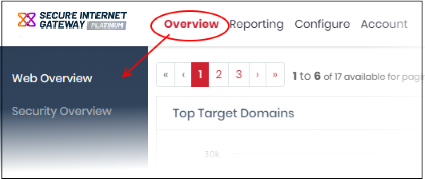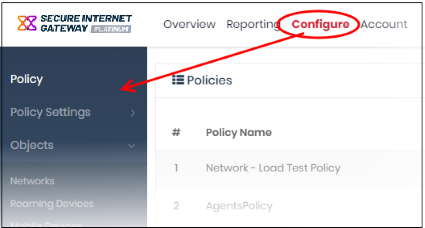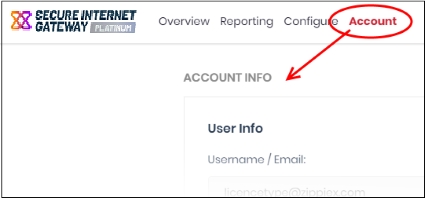The Admin Console
The admin console contains statistics and charts about your protected environment. From here, you can add networks and mobile/roaming devices, create security policies, analyze threat data and more.
|
Overview - Contains the web and security dashboards. These are charts and graphs which show browsing trends, security trends, top URL categories and more. See 'The Dashboard' for more details. |
|
|
|
Reporting - View
reports on threats detected on your assets, security trends, web
browsing trends, and more.
You can schedule reports to be generated at specific intervals and sent to recipients of your choice. You can schedule reports to be auto generated at specific intervals and sent to recipients of your choice. See 'Reports' for more details. |
|
Configure – Add networks and individual endpoints to Secure Internet Gateway, and apply security policies to them.
|
|
|
|
Account - View your account details and keep track of DNS requests. See 'View Account Details' for more information. |
|
How-to - Tutorials on how to enroll networks and endpoints, configure rules and policies, and view reports. |
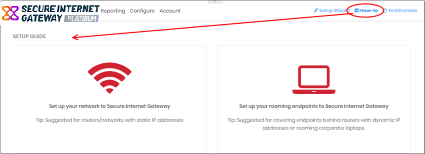 |
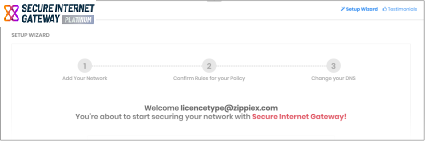 |
Setup Wizard - Add a network in three steps and apply policy. |
|
Testimonials - Read reviews and comments on Secure Internet Gateway given by our valued customers. |
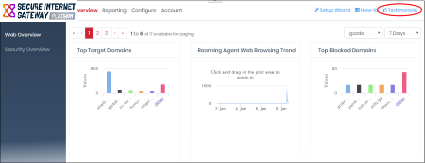 |
|
Feedback – Send your comments, questions or report a bug.
|
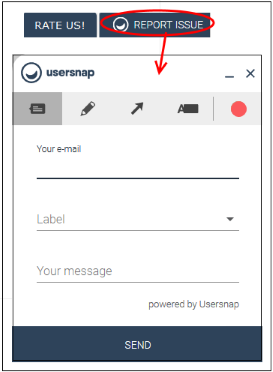 |