Protected Objects
The Protected Objects panel allows you to protect specific files and folders, system critical registry keys and COM interfaces against access or modification by unauthorized processes and services.
The Protected Objects panel can be accessed by clicking Security Settings > Defense+ > HIPS > Protected Objects from the Advanced Settings interface.
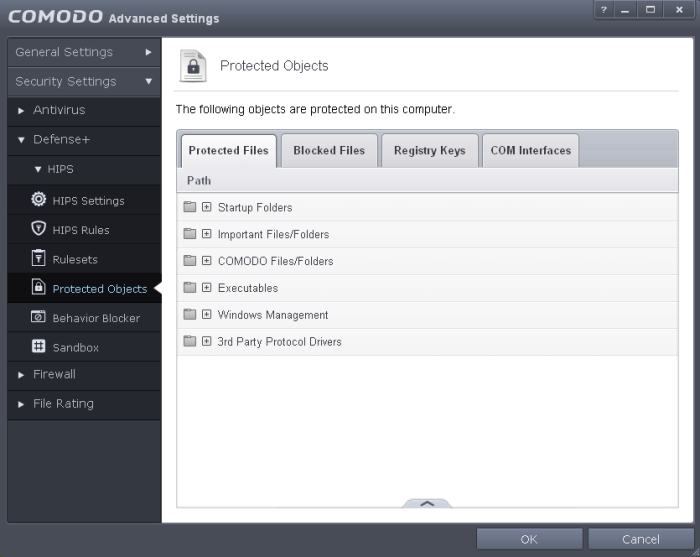
The panel has four tabs:
-
Protected Files - Allows you to specify programs, applications and files that are to be protected from changes
-
Blocked Files - Allows you to specify programs, applications and files that are to be blocked from execution and opening
-
Registry Keys - Allows you to specify registry keys that are to be protected from changes
-
COM Interfaces - Allows you to specify COM interfaces that are to be protected from changes



