Setting up the Behavior Blocker for Maximum Security and Usability
This page explains on configuring the Behavior Blocker to auto-sandbox applications that are unrecognized by CIS to prevent potential damages to your system from untrusted programs.
To configure Behavior Blocker
-
Open 'Tasks' interface by clicking the green curved arrow at top right of the 'Home' screen
-
Open 'Advanced Tasks' by clicking ' Advanced Tasks' from the Tasks interface and click 'Open Advanced Settings'.
-
Click 'Security Settings' > 'Defense+ ' > 'Behavior Blocker' from the left hand side pane
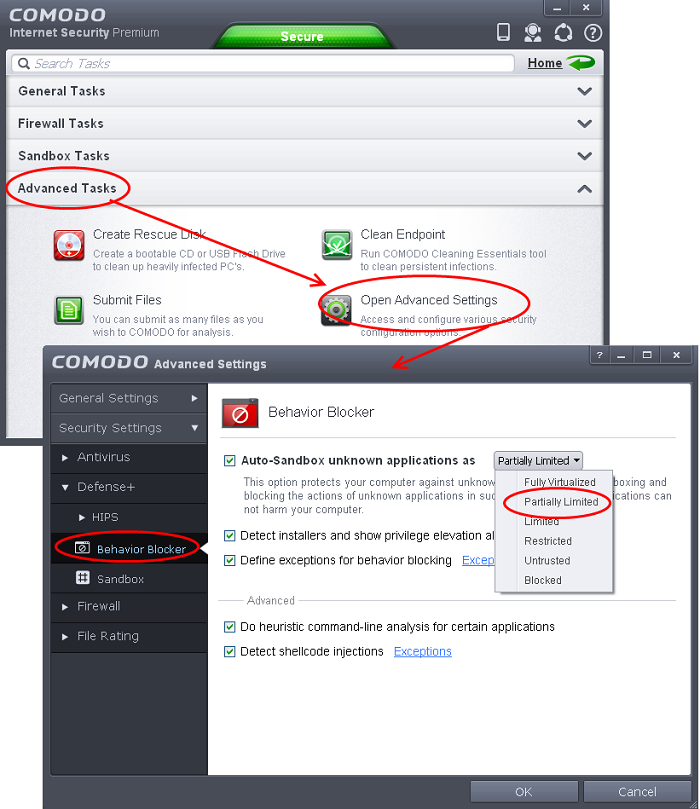
-
Make sure that the check box 'Auto-sandbox unknown applications as' is selected and choose 'Partially Limited' from the drop-down menu.
Advanced Settings
-
Make sure that both the check boxes:
-
Do heuristic command-line analysis for certain applications
-
Detect shellcode injections
… are selected.



